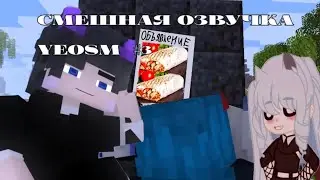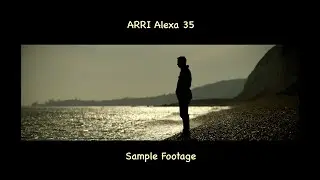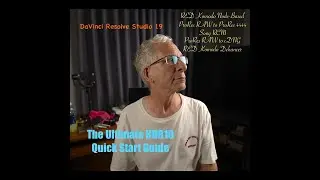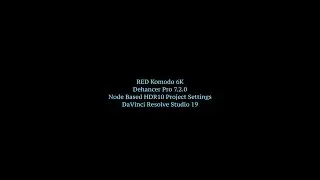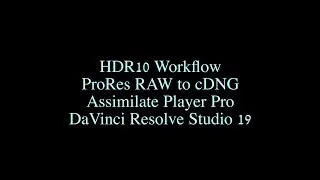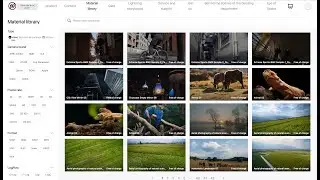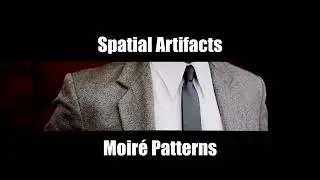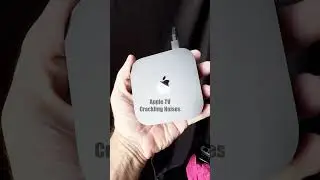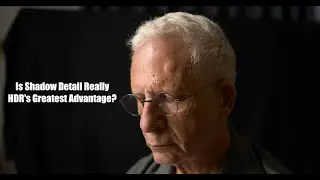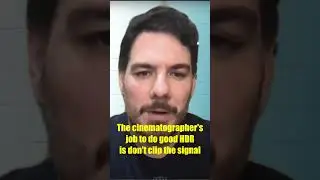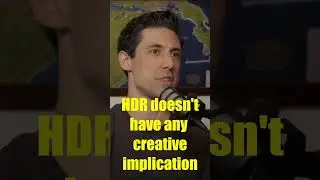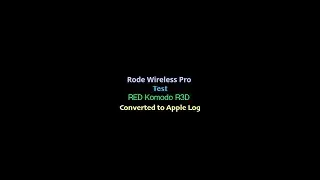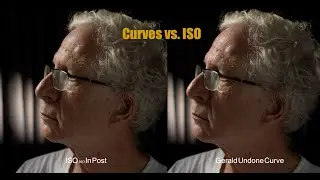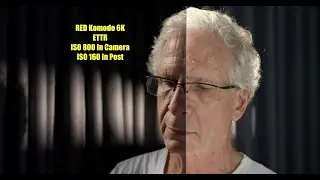Take Your HDR Videos to The Next Level (HDR)
You've balanced your clips and corrected skin tones, now what? Go from the HDR camcorder look to the film look in four easy steps. Additional strategies not mentioned in the video include (1) pinning black levels above zero with the HDR wheels to prevent footage from looking too 'crunchy'); (2) you can and should selectively boost the brightness of highlights like we did with the space between the curtains to the right of the frame; (3) maintaining the average picture level (APL) below 100 nits to allow more headroom for impactful specular highlights; (4) halving ISO when shooting indoors to reduce noise (we shot this clip at ISO 400, exposed to the right and reduced it to ISO 250 in post) and (5) limiting output gamut to P3-D65. In their production guide, Netflix cautions against excessive noise in HDR projects around a half dozen times.
RED Komodo R3D workflow:
https://daejeonchronicles.com/2021/04...
RED Komodo 6K
Canon RF 35mm f/1.8 macro
6K 17:9 24 FPS R3D ELQ
Uploaded to YouTube in HEVC 10-bit 4:2:2
Edited in DaVinci Resolve Studio 18
LG 55CX
MacBook Pro (late 2021)
graded with philmColor R3
No noise reduction applied in post.
"Ethereal Meditation" by Maarten Schellekens
Licensed with the permission of the Independent Music Licensing Collective
imlcollective.uk