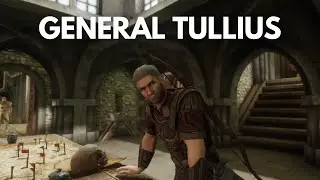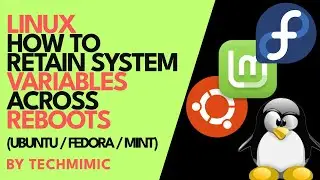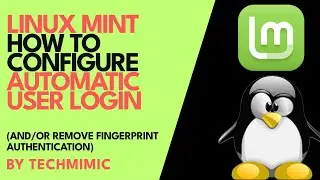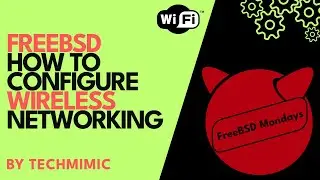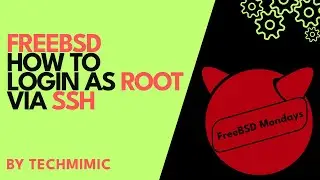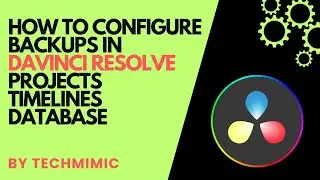How to install DAVINCI RESOLVE 19 on LINUX MINT 22.1 with AMD Radeon GPU (Step-by-Step)
In this video we’re going to install DaVinci Resolve 19 on Linux Mint 22.1, with an AMD Radeon graphics card.
Welcome to TECHMIMIC. Monkey see, monkey do! View, imitate, replicate. You have an issue to fix, you found us, we tell you how to fix it. Boom!
TIMESTAMPS
00:00 Intro
00:09 Setting the scene
01:11 Managing expectations (codecs)
01:48 Preparation (+AMD ROCM )
06:05 Install DaVinci Resolve on Linux Mint 22.1
06:43 Download MakeResolveDeb
06:51 Download DaVinci Resolve 19
07:03 Unzip DaVinci Resolve 19
07:45 Untar MakeResolveDeb
08:34 Install required packages
08:54 Convert the package
09:14 Calm yourself down - keep checking
10:38 Install DaVinci Resolve 19
11:20 Common Startup issue
11:34 DaVinci Resolve Quick setup wizard
12:06 First start of DaVinci Resolve and AMD GPU checks
12:38 Troubleshooting tips and tricks (fix undefined symbol errors)
15:25 Test rendering of AMG GPU with glmark2
16:55 Remove DaVinci Resolve 19
17:24 ALT key and DaVinci Resolve
17:42 That’s it!
LINKS
How to install DAVINCI RESOLVE 19 on LINUX MINT 22 with NVIDIA GPU (Step-by-Step)
• How to install DAVINCI RESOLVE 19 on LINUX...
How to install DAVINCI RESOLVE 19 on Pop!_OS 22.04 with NVIDIA GPU (Step-by-Step)
• How to install DAVINCI RESOLVE 19 on Pop!_...
How to install DAVINCI RESOLVE on FEDORA 40 with AMD Radeon GPU
• How to install DAVINCI RESOLVE on FEDORA 4...
How to use (or enable) the ALT key in DAVINCI RESOLVE on LINUX MINT
• How to use (or enable) the ALT key in DAVI...
How to fix YOUR GPU MEMORY IS FULL in DaVinci Resolve 19 (suggestions for Low-End graphics cards)
• How to fix YOUR GPU MEMORY IS FULL in DaVi...
How to configure ON-DEMAND GPU OFFLOADING on LINUX with AMD Radeon (Linux Mint / Fedora / Ubuntu)
• How to configure ON-DEMAND GPU OFFLOADING ...
Linux Mint playlist
• Linux Mint
DaVinci Resolve playlist
• Davinci Resolve
SOURCES
Daniel's Tufvesson's MakeResolveDeb website:
https://www.danieltufvesson.com/maker...
SUPPORT
Support the channel with a cup of coffee
https://ko-fi.com/techmimic
Or a YouTube "Super Thanks", which directly supports the channel and will be visible to all in the comments!
DISCLAIMER
The instructions in this video are for informational purposes only. Follow these steps at your own risk. TECHMIMIC cannot be held responsible for any data loss, damage, or issues that may arise. Always back up your data before making any changes.
#howto #tutorial #linuxmint22 #mint #linux #davinci #resolve #davinciresolve19 #amd #amdgpu #amdradeon #unsupportedgpu #undefinedsymbol #davinciresolve