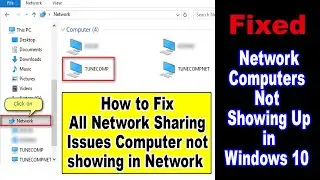How to Backup and Restore MikroTik Router
#Mikrotik #MikrotikRouter #MikrotikBackup
MikroTik Routerboard | Backup Restore Backup
Backup and Restore feature in MikroTik Router helps to recover router configuration when running router fails to operation due to hardware failure. If you have a backup copy of your failed router and purchase a new MikroTik Router and then upload and restore that backup file, you will get your running network without any hassle. MikroTik Backup file is also useful when you unfortunately forget your admin privilege user password. You can easily recover your forgotten password with backup file using MikroTik password recovery tools.
So, taking regular backup of running MikroTik configuration is so useful to a network administrator. In this video I will show how to backup and restore MikroTik configuration file manually using Winbox
Email for business inquiries: [email protected]
DISCLAIMER: This Channel DOES NOT Promote or encourage Any illegal activities , all contents provided by This Channel is meant for EDUCATIONAL PURPOSE only . (TA Tech Solutions)
Note-NOTE: All the images/ pictures shown in the video belongs to the respected owners and not mine, i am not the owner of any picture shown in the video.
Copyright Disclaimer Under Section 107 of the Copyright Act 1976, allowance is made for "fair use" for purposes such as criticism, comment, news reporting, teaching, scholarship, and research. Fair use is a use permitted by copyright statute that might otherwise be infringing. Non-profit, educational or personal use tips the balance in favor of fair use.


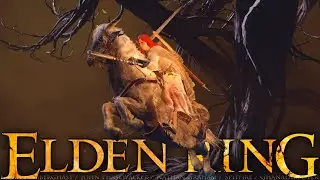

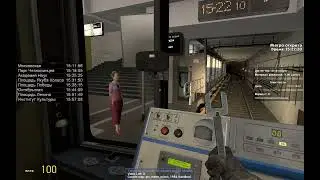




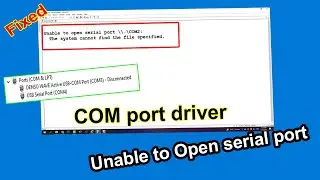

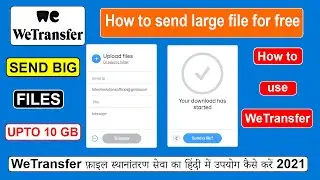
![Install and Use a Scanner in Windows 10 [HP Scanjet G2410]](https://images.videosashka.com/watch/fDtU71ARFQo)

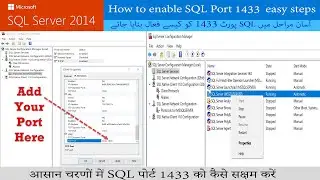
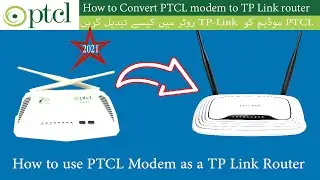
![How to Install Network Printer on Android Phone [Ricoh Printer]](https://images.videosashka.com/watch/di0ih2fa-8s)