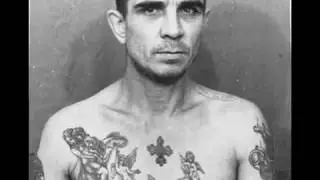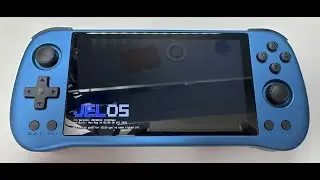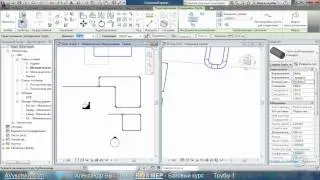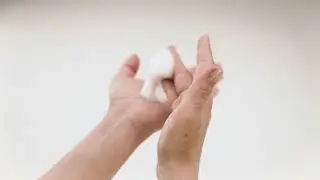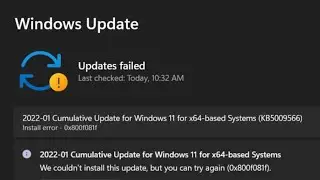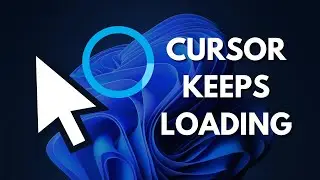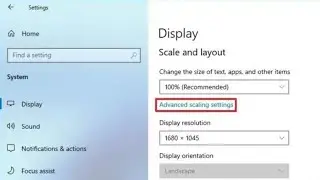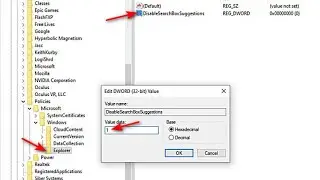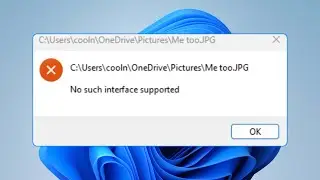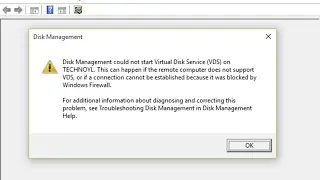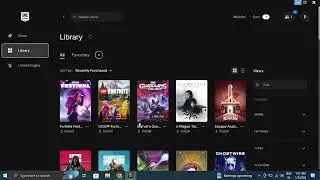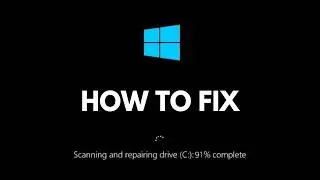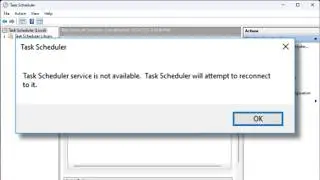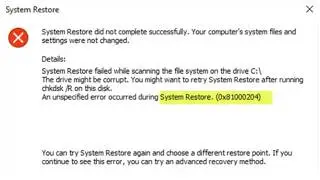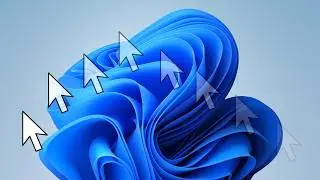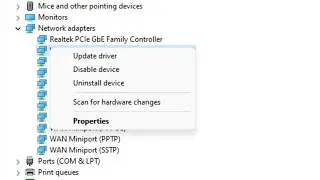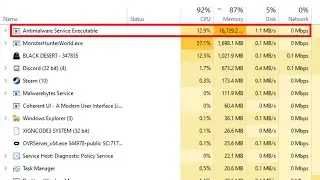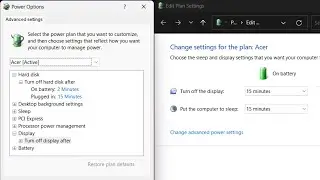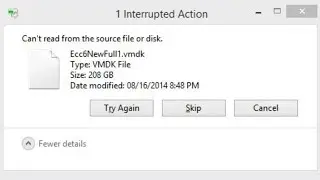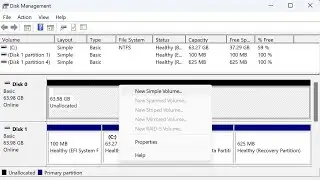How To FIX VAC was Unable to Verify the Game Session | CSGO Matchmaking Failed
UPDATE: If you have any computer/software-related problems, please feel free to submit your problem on our new website at https://softbay.in/ and we will make a solution video for you to resolve it! Update: If this video didn't help you all, then please go and check out my second video about this and try all the solutions in that video: • How To FIX CS:GO You Cannot Play on S...
If you have any computer/software-related problems, please feel free to contact us by visiting our website at https://www.softbayglobal.com or comment down below on our videos about your problem, and we will make a video for you to resolve it!
Hello guys. In this video, we will show you how to fix the matchmaking failed problem in CSGO. Sometimes, you might not be able to join an online match because VAC was Unable to Verify the Game Session. This problem occurs because of missing files in your game which can be easily fixed using this video. I hope it helps you all out!
LINKS:
DirectX https://www.microsoft.com/EN-IN/DOWNL...
Framework 4.5 https://www.microsoft.com/en-in/downl...
Visual Studios (download all): https://support.microsoft.com/en-in/h...
REMEMBER TO SUBSCRIBE!
Thanks for watching it. we will see you all in the next video.
And by the way, don't forget to follow on Instagram.
Founder Instagram - / shivn_g
Game Recording Software - Nvidia Shadowplays
https://www.nvidia.com/en-us/geforce/...
Display Recording Software - ShareX
https://getsharex.com/downloads/
Video Editing Software - Vegas Pro 13
https://www.vegascreativesoftware.com...
Sound Editing Software - Audacity
https://www.audacityteam.org/download/
Music Editing Software - Mixcraft Pro Studio 7
https://acoustica.com/mixcraft