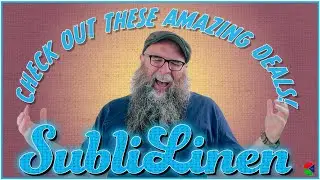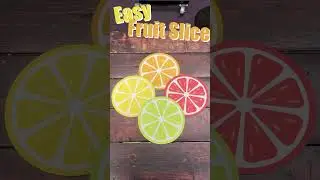How to use CorelDRAW to Build a Color Swatch Chart -
Condé® Systems Sprite Wood shows how to use CorelDRAW to Build a Color Swatch Chart.
Never make color decisions based on your computer's monitor! The best way to match a specific color is to print a color chart containing a large number of colors and then sublimate that chart to a variety of different substrates. You’ll be able to find a match by simply holding an accurate sample of the desired color next to the transferred color chart. Knowing the selected color and its reference number gives you the information needed to go back to your computer and confidently "paint" the artwork with the selected color (no matter what the color looks like on your monitor). CorelDRAW's default RGB color palette offers a limited number of bright/vivid colors and excellent grayscale selections whereas the TRUMATCH color palette offers a much larger variety of color choices for those hard-to-match business cards, school colors, and PANTONE solid colors.
Note: To accurately match a PANTONE color, you'll need to purchase a PANTONE Color Guide online or from an art supply store.
Creating a color chart:
• Create a blank document (File - New) the size you would like each page of the color chart to be.
• Save this page size as the default by Clicking Tools - Options, Click “Document” in the list of categories, Enable the “Save options as defaults for new documents” check box, and then Enable the “Page options” check box.
• Open the desired palette by Clicking Window - Color palettes - RGB palette.
• Click Tools - Macros - Run Macro.
• When the “Run Macro” menu appears, Click next to “Macros in“ and Select “All Standard Projects”, then Select “CorelMacros.CreateColorSwatch”, then Select “Run”.
• When the “Create ColorSwatch” menu appears, Click next to “Palette” and select the “RGB palette”. Enter Date and Printer information if needed. Select a minimal Thumbnail Spacing. Select “OK”.
• Print and transfer to desired substrate.
Contact conde.com or call 800.826.6332 for information about working with personalized and imaged products created by dye sublimation and heat transfer applications. Check out our videos that show how and showcase all the products you can make on condeTV.com.