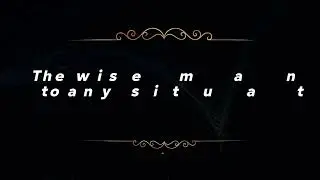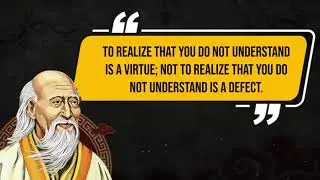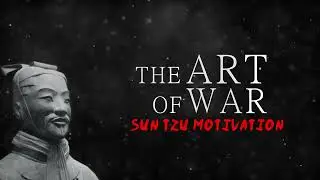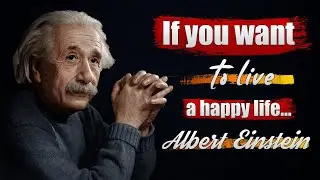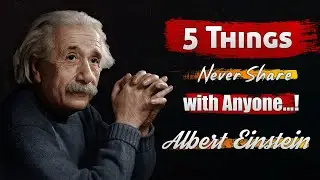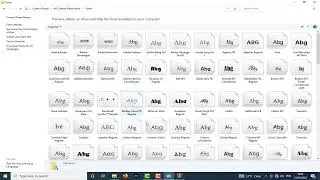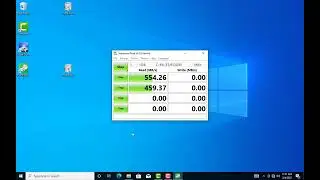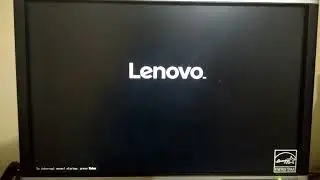How to Install Phoenix OS in Dual Boot Mode with Windows
Easy installation from within Windows (Recommended)
1- Download Phoenix EXE installer from http://www.phoenixos.com/download_x86. Do not download ISO image.
2- Double-click on the downloaded Phoenix EXE installer file and click on the Install button in the window that offers to choose installation type.
3- You will have choose a partition, you can choose any partition from your hard disk drive. It should have enough free space for holding the data size that you will select later (4GB to 32 GB). Click Next to continue.
4- Choose a data size for Phoenix OS. You can choose 4GB, 8GB, 16GB and 32GB data size. Larger data size means you can install more apps, but will take longer to install. Click on the Install button to continue.
5- After the installation is finished, you will see a congratulations window in which you can click on the Reboot button to restart your PC. You can then choose Phoenix OS at the boot menu to enjoy Phoenix Android in your Windows PC.








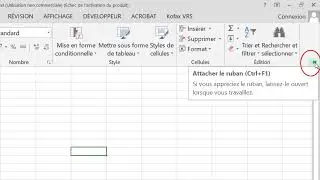

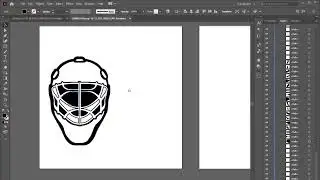


![summary of top 3 motivational books of all time [ #motivationalbooks ]](https://images.videosashka.com/watch/_gJ5IObbw7w)
![the top 10 motivational books of all time [ #motivationalbooks] | [#selfimprovement]](https://images.videosashka.com/watch/f1cnGMg_dW4)
![Top Monday Quotes Monday Quotes Good Morning [ Quotes for all ]](https://images.videosashka.com/watch/zB21NQy3hp8)
![The Most Interesting quotes of Ayn Rand [ 100 Enlightening Quotes By Ayn Rand]](https://images.videosashka.com/watch/46tHESn9ZX4)