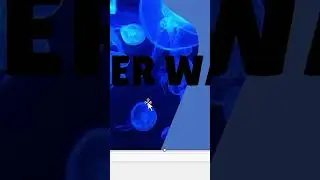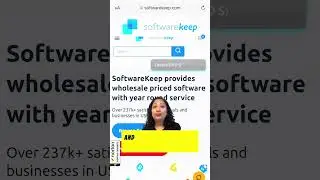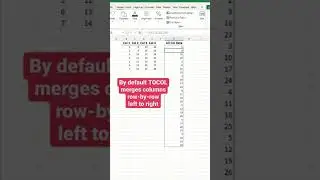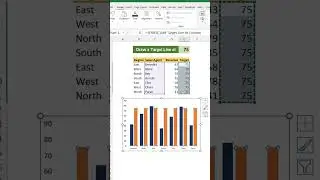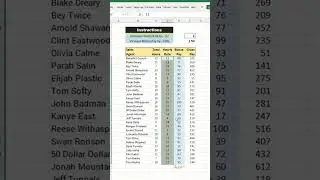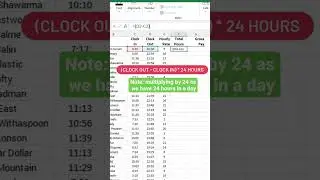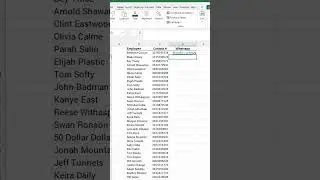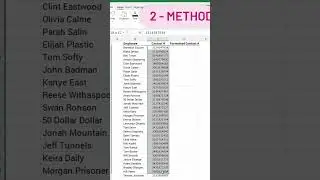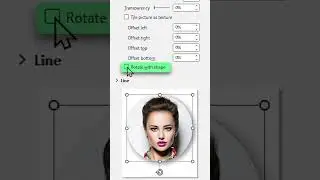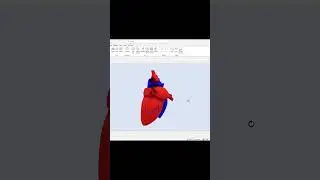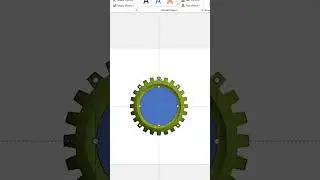🆘How To Remove FastSupport Virus and Malware❌ (Google Chrome)✅
➡️Cybercriminals and malicious scammers often find ways to disguise their schemes as legitimate and trustworthy. A great example of this is the FastSupport malware. The real application is completely legitimate, distributed by LogMeln Inc, and uses the GoToAssist toolset to provide remote support for customers.
➡️While the app itself is often used by technicians to help those in need of IT support, scammers and malware developers have been hijacking it and creating dangerous infections. Giving remote access to the wrong person may result in your data getting stolen, and in some scenarios, they may scam you out of your money too.
➡️So, what can you do to remove FastSupport malware and avoid scams using the software? Watch this video to find out!
Time Stamps:
00:00 Intro
01:46 Step 1: Turn off notifications in Chrome
02:27 Step 2: Remove suspicious extensions in Chrome
03:04 Step 3. Run an antivirus scan
03:59 How to avoid falling for FastSupport scams?
05:21 Conclusion
⚠️ chrome://settings/content/notifications
🚀 If you need more information, or your browser it's not google chrome, check this article: https://softwarekeep.com/blog/how-to-...
#microsoft #windows10 #fastsupport #virus #malware #chrome #howto
#antivirus #scam
✅For your everyday software needs visit us at https://www.softwarekeep.com
✅We, at SoftwareKeep, are a team of IT professionals from various backgrounds looking to make the world of software and tech accessible to everyone. We aim to educate and entertain consumers on everything software-related, from its installation down to its function (in a fun and engaging way, of course!).
🚀Subscribe to our channel for more great tutorial videos like this!
🚀OUR SOCIAL PAGES:
FACEBOOK: / softwarekeep
TWITTER: / softwarekeep
INSTAGRAM: / softwarekeep
PINTEREST: https://www.pinterest.ph/SoftwareKeepcom








![How To Download, Install & Activate Microsoft Office 2024 LTSC Preview [FREE]](https://images.videosashka.com/watch/oK-LLtBuqbo)