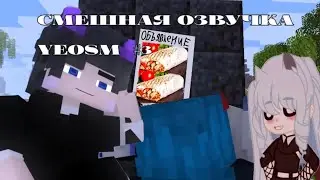How to Play Music on Discord Mobile (Easy 2025)
Playing music on Discord mobile requires adding a music bot to your server, as Discord does not have a built-in music streaming feature. To do this, you'll need to access Discord through a web browser since bot management is not available within the mobile app. First, open your browser and search for "Discord Web." Scroll down and tap on the official Discord web link, then log into your account. Once logged in, navigate to your server by tapping on the menu icon (three horizontal lines) in the top left corner and selecting the server where you want to add the music bot.
Next, tap on the server name at the top of the screen to open the server settings. From there, scroll down to the 'App Directory' section under 'Apps.' This is where you can search for and add bots to your server. In the search bar, type "Green Bot"—this is a popular music bot that offers high-quality audio playback. Once you find it in the directory, tap on it and then select the '+' icon to add it to your server. You will be prompted to choose the server where you want to install the bot. Select your desired server, tap 'Continue,' and then authorize the bot with the necessary permissions.
Before proceeding, ensure that you are the server admin or have the required permissions to add bots. Additionally, your Discord account must have a verified email address to complete the bot installation process. If your email is not verified, you will be unable to add the bot. After successfully adding the bot, you can use commands in a voice channel to play music. Typically, bots like Green Bot allow you to type commands such as "/play [song name or URL]" to start streaming music. You can also adjust volume, skip tracks, and stop playback using various bot commands.
Using a music bot is a great way to enhance your Discord experience, whether you're hosting a gaming session, studying with friends, or just hanging out in a voice chat. However, keep in mind that some music bots may have limitations, and Discord occasionally changes its policies regarding bot usage. If you experience issues, try alternative music bots or check the bot’s official website for updates.
Hopefully, this guide has helped you understand how to play music on Discord mobile. If you found this tutorial helpful, be sure to like the video and subscribe for more Discord tips. Feel free to leave a comment below if you have any questions or need further assistance.
Timestamps:
0:00 Introduction
0:03 Accessing Discord Web on a browser
0:19 Logging into your account
0:43 Navigating to server settings
1:15 Opening the App Directory
1:26 Searching for and selecting Green Bot
1:50 Adding the bot to your server
2:06 Verifying email and completing setup
2:10 Playing music with the bot
2:16 Conclusion
Hashtags: #Discord #DiscordMobile #MusicBot #PlayMusicOnDiscord #DiscordBots #GreenBot #MusicStreaming #DiscordGuide #TechTutorial #GamingCommunity