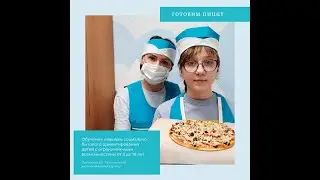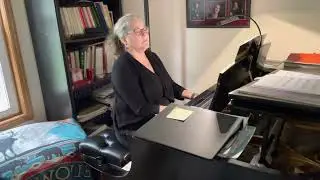How to Block Someone on TikTok
Learn how to block someone on TikTok in just a few simple steps! This quick guide will show you how to prevent unwanted interactions by blocking a user. Plus, we’ll explain how to unblock them if needed. Stay in control of your TikTok experience with this step-by-step tutorial. 👍 Don’t forget to like, share, and subscribe for more TikTok tips!
Hashtags
#TikTokTips, #BlockOnTikTok, #TikTokTutorial, #HowToTikTok, #SocialMediaGuide, #TikTokHelp, #TechTutorial, #TikTokPrivacy, #BlockUser, #TikTokHowTo
Video Tags
block on TikTok, TikTok privacy, how to block someone, manage TikTok blocks, unblock user TikTok, TikTok guide, block TikTok user, TikTok settings tutorial, short TikTok tutorial, social media tips
Chapters with Timestamps
00:00:00 - Introduction
Learn how to block someone on TikTok and manage your account privacy.
00:00:05 - Go to the Profile
Open the TikTok profile of the user you want to block.
00:00:12 - Access the Block Option
Tap the arrow icon on their profile and select "Block" from the menu.
00:00:20 - Confirm Block
Tap "Block" again in the confirmation pop-up to finalize the action.
00:00:28 - Unblock a User
Follow the same steps and tap "Unblock" to restore access.
00:00:35 - Conclusion
That's it! You now know how to block and unblock users on TikTok.