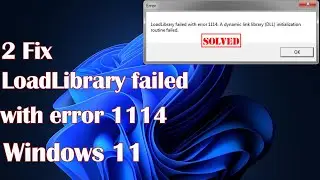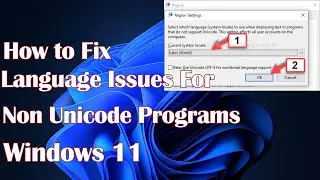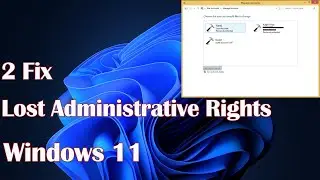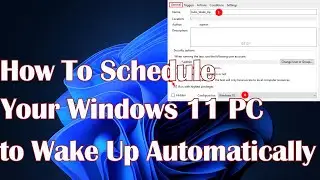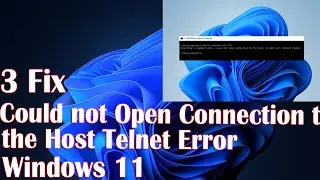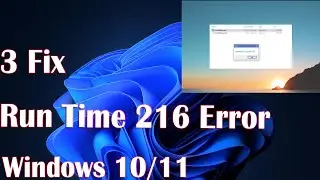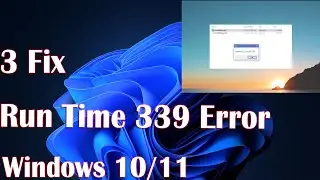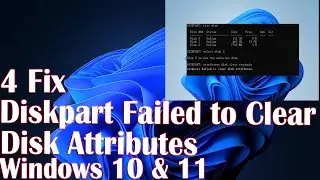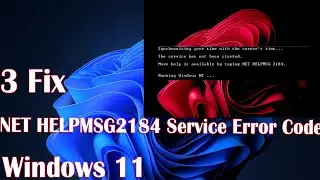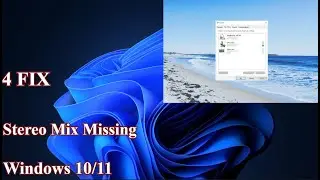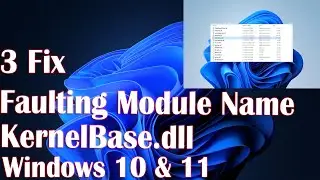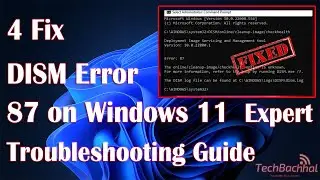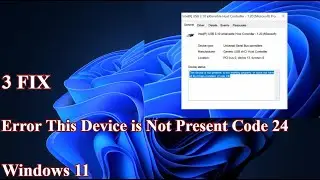Aw, Snap! Google Chrome Error - 6 FIX Windows 11
Aw Snap Error on Chrome browser in Windows 11 has a possible Fix. Google Chrome browser is most likely the most popular internet browser. According to the most recent browser statistics, more than 60% of user’s access the internet using Google Chrome browser on their computer. However, we may occasionally encounter the notorious Chrome aw snap page, which prohibits us from continuing to browse a website.
What does Chrome Aw snap Error mean?
Aw snap in Chrome is a generic error code. When you encounter this issue on your screen, you'll see text that looks like this:
“An error occurred while viewing the page. To continue, click Reload or go to another page.”
However, this is a generic error, so we don’t have any probable cause which instigates this error.
Why does Chrome Aw snap Error happen?
This error might occur when Google Chrome detects a problem and the page fails to load. Reloading the website or restarting the computer might sometimes solve the problem. In some circumstances, it may be required to examine all extensions or conduct a computer antivirus scan. Fortunately, this problem could be solved by multiple fixes from easy to complex.
How can you Fix the Aw snap Error in Chrome browser?
There could be a plethora of ways to remove and fix this problem, some are listed below;
00:00 Chrome Aw Snap Error
00:08 Change msconfig service
01:08 Use cmd to update gpupdate
01:49 Change Chrome Target Location
02:21 Change Google Chrome Path
02:50 Clear Chrome Browsing Data
03:19 Update Chrome Browser
This tutorial will teach you how to resolve the Chrome Aw snap problem with ease.
Commands in video
Solution 3
--no-sandbox in right side
Solution 4
--disable-features=RendererCodeIntegrity
2nd solution Cmd command
gpupdate /force
This video will help to solve Aw Snap Error on Chrome browser on computers, laptops, desktops running Windows 11, Windows 10, Windows 8/8.1, Windows 7 systems. Works on all computers and laptops (HP, Dell, Asus, Acer, Lenovo, Samsung, Toshiba).
#AwSnap #GoogleChrome #Windows11