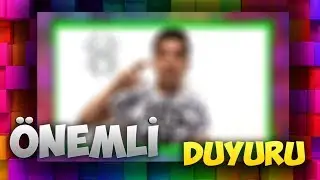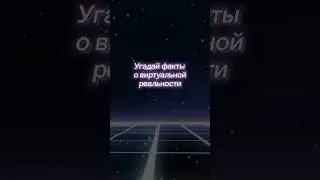How To Fix Alight Motion Export Crash - NEW! Step by Step
How To Fix Alight Motion Export Crash can be frustrating; common solutions include clearing the app's cache, ensuring you have enough storage space, reducing the project's complexity, updating the app, or restarting your device, which can often resolve export issues and ensure smooth video creation. #AlightMotion #VideoEditing
00:00 Alight Motion Export Crashes: Intro
00:15 Insufficient RAM: Phone Settings
00:24 Finding Apps: Applications Menu
00:32 Alight Motion App Info
00:38 Clear Cache
00:49 Force Stop Alight Motion
00:57 Reduce Export Quality: Resolution
01:04 Reduce Export Quality: Frame Rate
01:11 Simplify Complex Projects
We’re here to simplify your digital life with easy-to-follow tutorials, honest reviews, and insightful comparisons. Whether you're struggling with software setup, troubleshooting tech issues, or looking for the best online tools to boost productivity, we break down complex topics into simple, easy-to-follow guides.
What You’ll Find on This Channel:
✅ Step-by-Step Tutorials – Clear, beginner-friendly walkthroughs to help you master various online platforms, software, and digital tools.
✅ Honest Reviews – Unbiased, detailed reviews of apps, services, and products to help you make informed decisions.
✅ Side-by-Side Comparisons – Head-to-head comparisons of different tools and platforms, so you can choose the best fit for your needs.
🔔 Subscribe now and hit the notification bell so you never miss a new video! Whether you're a beginner or a pro, there's always something new to learn. Join our growing community and level up your digital skills today! 🚀
Disclaimers:
Some of the links above are affiliate links, which means I may earn a small commission if you make a purchase through them at no extra cost to you. Also, please note that I am not a financial advisor; all our videos are created for educational purposes only.