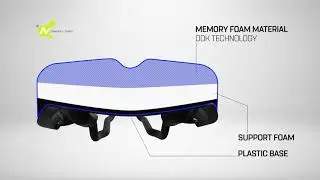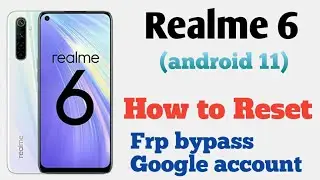Disable Discord Account
The user flow to disable an account on Discord: https://www.faqprime.com/en/disable-a...
00:00 Cover
00:03 Head to the User settings ⚙
00:06 Scroll down and click on Disable Account
00:09 Enter your Password
00:12 Click on Disable Account
00:15 Login again if you wish to verify
00:18 You can restore your account by clicking on Restore Account
00:20 Account disabled
Find other user flows on: https://www.faqprime.com/en/userflows/