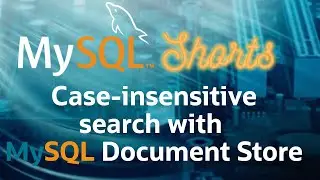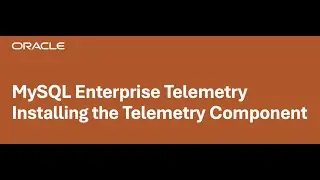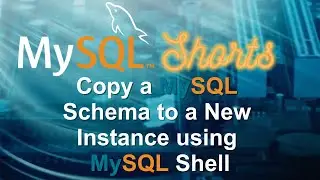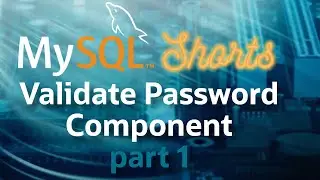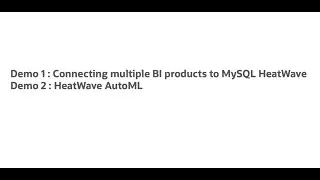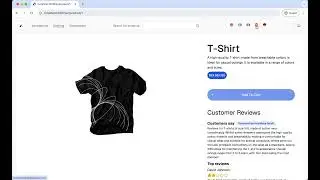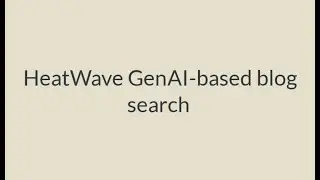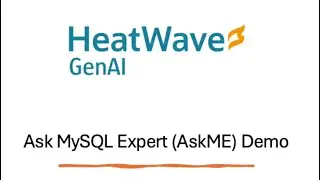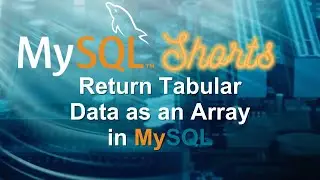MySQL 101 - Episode 02 : Install MySQL Server on Linux (deb) (English)
This is the second episode of MySQL 101 video series.
This one is dedicated on installing MySQL Server on Linux (with a deb based distribution, like Ubuntu or Debian).
The commands used:
To install the MySQL Server version included in your distro:
sudo apt-get install mysql-server-8.0
If you want you can download from https://dev.mysql.com/downloads/repo/... the MySQL Community's configuration repo and install the latest version like this:
sudo apt-get update
sudo apt-get install mysql-community-server
To install MySQL Shell:
sudo apt-get install mysql-shell
To check if the MySQL Server is running:
systemctl status mysql
And finally to connect to the server using MySQL Shell:
mysqlsh --sql root@localhost
Chapters:
0:00 Intro
0:39 Content
6:03 Outro

![Complete online adult ballet center [30 minutes]](https://images.videosashka.com/watch/IgZEpRMQ-cE)