Scroll Depth Event Tracking in Google Analytics 4 (GA4) via Google Tag Manager (GTM)
► 🚀 Start here: xyzlab.com
► 🤓 Book Consultation: bit.ly/3zLxsFk
► 🚀 Team Training: bit.ly/3YRuV4O
► 🔗 Connect on LinkedIn: bit.ly/4eLrVNU
► 📨 Join my Newsletter: bit.ly/3TWXnkf
--
Scroll Depth Event Tracking in Google Analytics 4 (GA4) via Google Tag Manager (GTM):
1. Google Tag Manager should be installed on all website pages
2. Navigate to Google Tag Manager, Variables, and toggle on the "Scroll Depth Threshold"
3. Create a trigger, choose the trigger type as "Scroll Depth"
4. Check "Vertical Scroll Depths" and type "10, 25, 50, 75, 90" in the box (or type the scroll depth you would like to track)
5. Save the Trigger
6. Create a new Tag
7. Name the event "scroll_{{Scroll Depth Threshold}}"
8. Attach the Trigger you just created
9. Save, Submit, and Publish your container
That's it!
Don't forget to preview your container to check if the set up is correct!
Give at least 24 hours for the scroll events to start showing up in GA4.



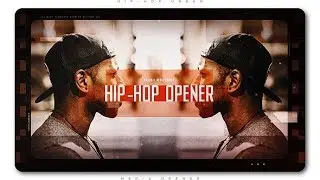


![:’]](https://images.videosashka.com/watch/QseAe7UA8aI)
