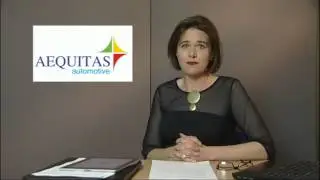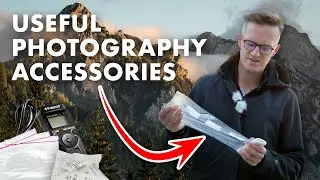How to Install Presets in Lightroom CC and Lightroom Classic CC (2019)
Get access to our Lightroom Preset Collection: https://expho.to/o01-preset-collection
To install lrtemplate files, move the preset pack folder(s) to this location:
**Mac**: ~ / Library / Application Support / Adobe / Lightroom / Develop Presets
**Windows**: C: \ ProgramData \ Adobe \ Lightroom \ Develop Presets
To install XMP files, move the preset pack folder(s) to this location:
**Mac**: ~ / Library / Application Support / Adobe / CameraRaw / Settings
**Windows**: C: \ ProgramData \ Adobe \ CameraRaw \ Settings
Check out the ExpertPhotography website - we publish new photography articles every day: https://expertphotography.com
Let’s connect on social media:
Facebook: / expertphotography
Pinterest: / photojosh
Instagram: / expertphotography