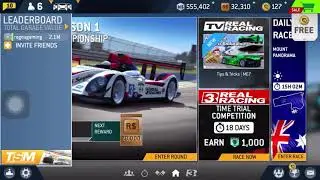How to Change Chat Language in PubG Mobile
To change the chat language in PUBG Mobile, follow these steps:
Method 1: In-Game Settings
1. Open PUBG Mobile and log in to your account.
2. Tap the "Settings" icon (gear icon) on the top right corner of the screen.
3. Scroll down to the "Language" section.
4. Tap "Chat Language" or "Language" (depending on the version).
5. Select your preferred language from the list.
Method 2: During a Match
1. During a match, tap the "Chat" icon (speech bubble) on the top left corner of the screen.
2. Tap the "Language" icon (globe) next to the chat input field.
3. Select your preferred language from the list.
Additional Tips
Make sure your game is updated to the latest version.
Some languages might not be available for chat due to regional restrictions or game limitations.
Changing the chat language will only affect the in-game chat and not the game's UI language.
If you're still having trouble, feel free to ask!
#pubgmobile #pubg