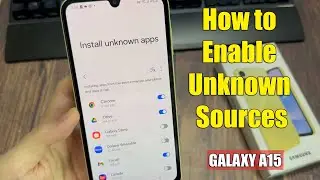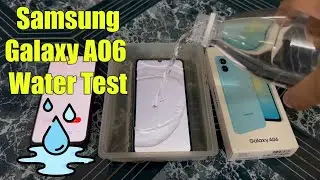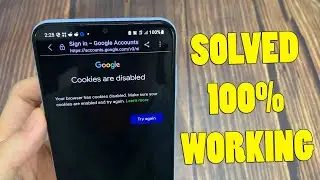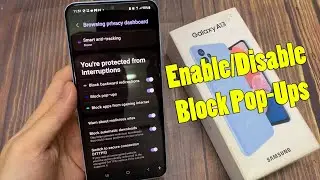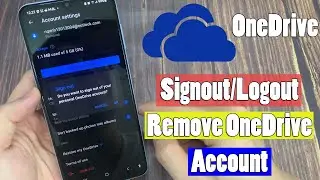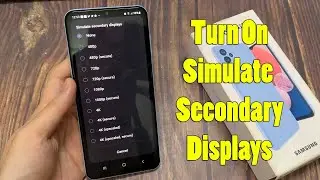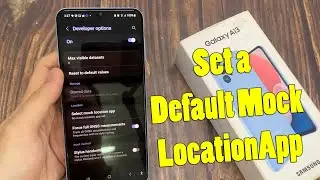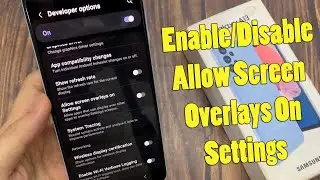Share Internet From iphone X/XS Max to PC via USB cable
This video will show you how to share Internet from iPhone XS Max to PC via USB Cable, Here are the steps:
1. First of all, your computer will need to have iTunes installed in order to connect.
2. Plug your iPhone into your computer's USB port. Tap on Trust.
3. Tap the Settings on your iPhone.
4. Tap the Cellular option
5. Toggle Cellular Data ON
6. Set Up Personal Hotspot option
7. Toggle Personal Hotspot ON
Now setup is complete.
How to share Wifi from Android to iPhone without password: • How to share Wifi from Android to iPh...
How to Share Wifi From iPhone to Android: • How to Share Wifi From iPhone to Andr...
How to share Internet from Android samsung to PC via USB cable: • Share Internet From Android Samsung G...
share internet from iphone to pc usb
share internet from iphone x to pc
share internet from iphone x to pc with usb cable