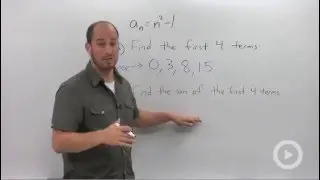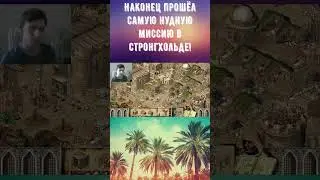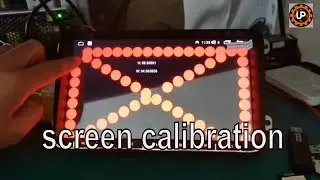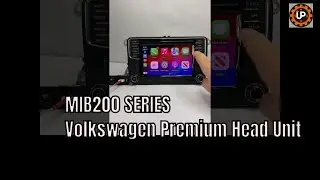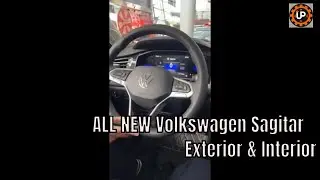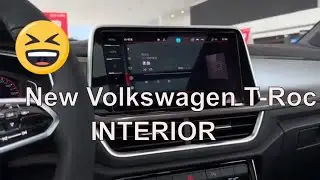Scumaxcon RCD330 RCD 360 Netflix wireless carplay android auto
🔗 Visit our US Amazon Store: [RCD360 PRO2] https://amzn.to/477CJU0
Welcome to our Amazon store! Whether you are in the USA or the EU , you can easily find and purchase our products. Please type "SCUMAXCON" or "RCD360 PRO" in the Amazon search bar to see all our offerings. Thank you for your support!
🔗 Visit our Brand Store :
[RCD330] https://www.scumaxcon.com/products/sc...
[RCD360PRO3] https://www.scumaxcon.com/products/sc...
🔗 Visit our US Amazon Store: [RCD360 PRO2] https://amzn.to/477CJU0
🔗 Visit our UK Amazon Store: [RCD360 PRO2] https://www.amazon.co.uk/dp/B08HS51TR...
🔗 Visit our FR Amazon Store: [RCD360 PRO2]
https://www.amazon.fr/dp/B08HS51TR3?r...
🔗 Visit our DE Amazon Store: [RCD360 PRO2]
https://www.amazon.de/dp/B088LDWQ5T?r...
We also have a presence on eBay, feel free to check us out!
RCD330 with Netlix
Connect the car-specific AI BOX to the RCD330 stereo. Refer to the user manual or instructions that came with the AI BOX to properly connect it to the RCD330.
Connect the AI BOX to the internet. Follow the instructions provided with the AI BOX to connect it to the internet via Wi-Fi or mobile data.
Install the Netflix app on the AI BOX. If the AI BOX supports an app store or marketplace, you can search for and download the Netflix app. If not, you may need to sideload the app onto the AI BOX.
Open the Netflix app and log in. Use your Netflix account username and password to log in.
Choose what you want to watch. Use the AI BOX remote or controller to browse and select movies and TV shows on Netflix.
Adjust the volume and other settings on the RCD330 stereo to enjoy high-quality audio.
Again, please note that watching Netflix while driving can be dangerous and distracting. Please use this feature only when it is safe and legal to do so.