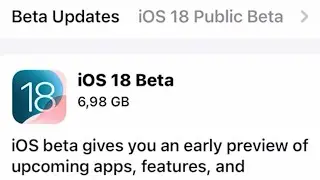Use Memoji on Mac Lock Screen in macOS Monterey
More information: https://www.macobserver.com/tips/how-...
Big Sur gave us Memoji in Messages on our Macs. In Monterey, we can even put our Memoji on our Mac’s lock screen.
Adding Your Memoji to Your Mac’s Lock Screen
Open System Preferences
Choose the Users & Groups icon
Select the user you want to add the Memoji to
Click the Lock icon, so you can make changes
Next to the username, put your mouse cursor over the circle (it might have your picture or just your initial), and click Edit
You will see options to pick a Memoji along with its pose and style.
Make your selections, then press Save.
#Apple #Mac #macOSMonterey





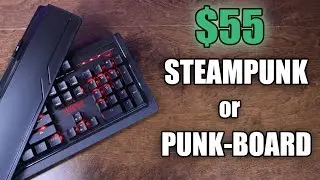
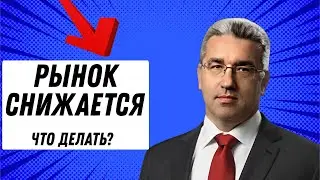

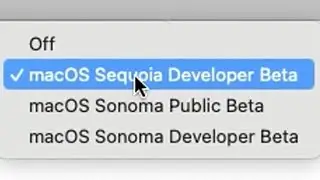


![How to Enable Cinematic Mode on Your iPhone [Easy Guide]](https://images.videosashka.com/watch/RO7t2DGKD8k)
![How to Turn Off Restrictions on Your iPhone [Easy Guide]](https://images.videosashka.com/watch/bKueKUC7OIk)
![How to Find Hidden Apps on Your iPhone [Easy Guide]](https://images.videosashka.com/watch/VveP2J3STQ8)


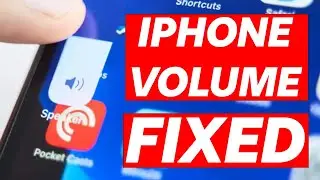



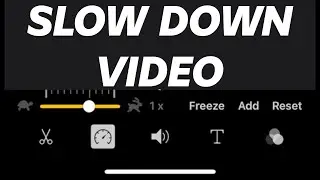



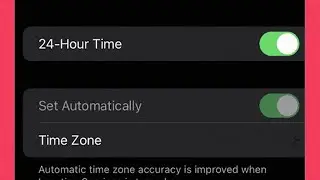


![How to Fix Battery Draining on iOS 17 [Easy Tutorial]](https://images.videosashka.com/watch/_onRdPoFn3k)