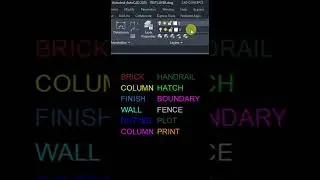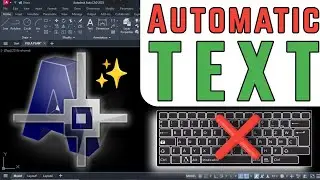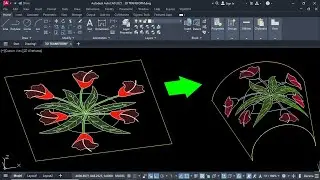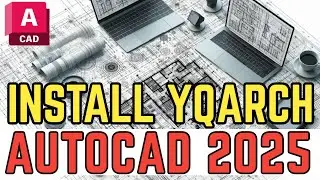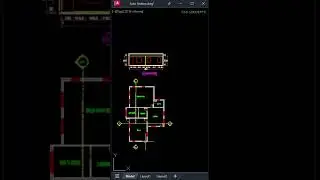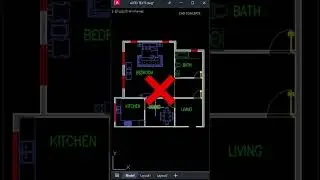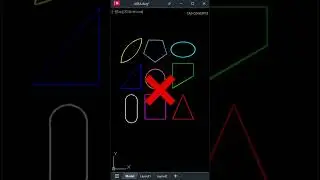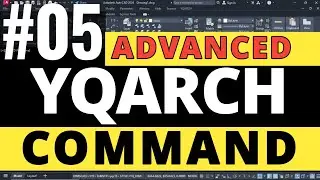5 Advanced Layer Tools AutoCAD - YQArch Best Tutorial
"Mastering Advanced Layer Tools in AutoCAD using YQArch Plugin! 🌟 Dive into the intricacies of precise design with this tutorial, exploring five advanced layer tools. Learn how to harness the power of YQArch plugin to elevate your AutoCAD skills, streamline your workflow, and create intricate designs with precision and ease.
Join us on this journey to unlock the full potential of AutoCAD's capabilities! "
To enable the command, it is essential to install the YQArch Plugin.
You can watch this video to learn how to download and install the YQArch Plugin in AutoCAD.
• YQArch Powerful Plugin AutoCAD Downlo...
YQArch Plugin Course
https://www.udemy.com/course/yq-arch-...
Download PDF book that includes
YQArch's Ultimate Guide
https://ko-fi.com/s/0a0c43ba83
&
100 Advanced Automation Task
https://ko-fi.com/s/3beb72e45d
Join this channel to get access to perks:
/ @cadconcepts
Check out this channel's best playlists, including learning powerful tools, floor plan methods, and a complete guide to designing a G+2P+5TYP project.
Design floor plan 10X faster
• Playlist
Residential building project design tutorial
• Playlist
Powerful playlist tools
• Playlist
If you are new to AutoCAD, I have included beginner-friendly resources and tips to help you get started. You can also learn about unique tips and tricks, the best CAD tutorials, and essential commands to help you design your own projects with ease.
#CivilEngineering #Architecture #InteriorDesign #AutoCAD #BeginnersAutoCAD #CADDesign #CADTipsTricks #CADCommands #CADConcepts #LearnAutoCAD #CADTips #CADTricks #TopCADTools #AutoCADCommands #AutoCADConcepts #AutoCADLearn #BasicAutoCAD #BestAutoCADTutorial #BestYQArchTipsAndTricks #BestCADTutorials #AutoCADBestCommands #DesignSolution #UniqueTipsAndTricks #AutoCADPlugin #YQArchPlugin #layerautocad