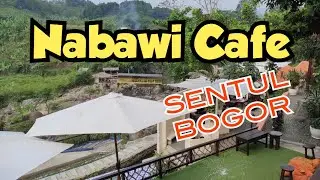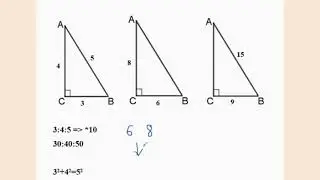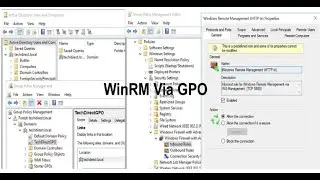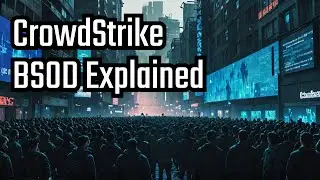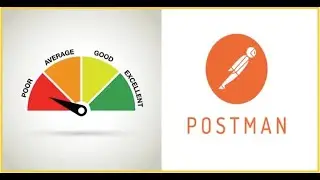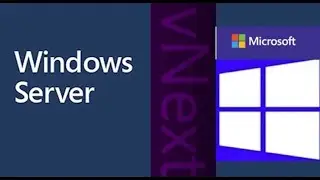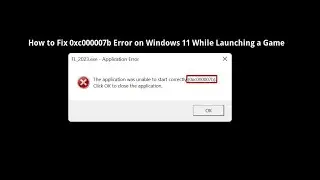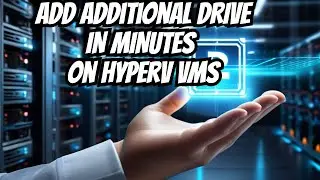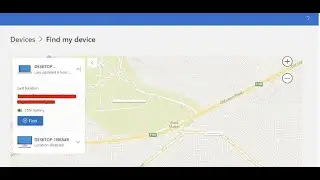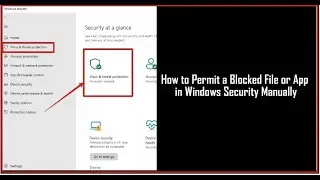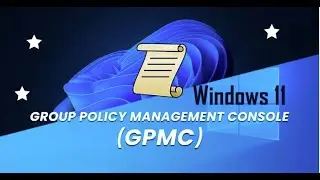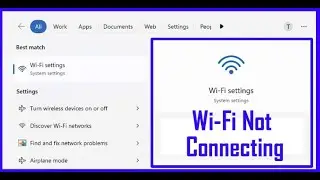Windows sign-in options and account protection on Windows 11
On every Windows system, there is always a sign-in option in the form of a secret password for authentication. You can also use MFA (Multi-factor authentication) and Windows Hello for Business as your sign-in options but password authentication is still very much required in all account protection instances.
Always remember that every organization needs an environment where users make use of strong passwords that help protect your organization from bad actors that thrive on weak passwords to gain unauthorized access to your network. Another habit that is good to imbibe is regularly changing your password to guide against the compromise of your account and a password attack. When a user login into a local account the authentication used is the NT OWF which is compared to the locally stored NT hash.
If what you supply is the same as what is stored then you will be allowed into the system. If there is an Active directory in place and you try to log in with a password the NT hash is used in a Kerberos logon and compare to what exists on the Key Distribution Center (KDC).
Here is the link to the original blog post: https://techdirectarchive.com/2022/11...