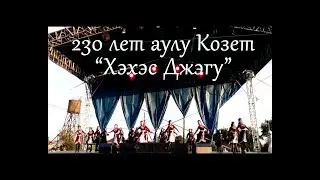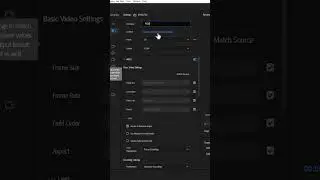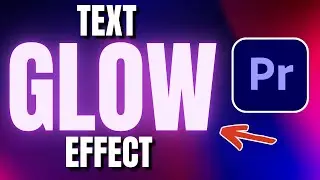How To Install (Mogrt) Motion Graphics Templates in Premiere Pro
Hello and welcome to another premiere pro tutorial, in this video you will learn how To Install motion Graphics Templates (MOGRT files) in Premiere Pro
MOGRT'S means motion graphics templates, they are a set of animated text or graphics exported from premiere pro or after effects with the purpose of reuse or sharing to other premiere pro or after effects users, they are time savers and more pleasant to the eyes, using MOGRT is an easier way to add lower thirds, text animation, or animated shapes and graphics in premiere pro.
to install motion graphics templates, simply begin by downloading the MOGRT file from any website of your choice and unzip it, next move to premiere pro. and under the essential graphics tab, move to the bottom right folder and select the install motion graphics templates folder. a dialog box with appear from which you can select the MOGRT file from its destination folder and premiere pro will automatically add it into your essential graphics tab.
click her to watch how to install and edit motion graphics in premiere pro • How To Install (Mogrt) Motion Graphic...
Chapters:
00:00 intro
00:21 Essential graphics
00:36 install mogrt
01:21 outro
Other Tutorials:
• CINEMATIC Glow Text Reveal In Premier...
• Free Premiere Pro Plugin for Text Ani...
• How To Create Feather linear wipe TRA...
• BEFORE vs AFTER WIPE TRANSITION EFFEC...
• How To Create Crop Feather Transition...
#mogrt #premierepro #motiongraphics #ivisualpro #textanimation • How To Create Perfect Circle In Premi... • Premiere Pro's Audio Remix Tool is UN... • how to record voiceover in premiere pro • How To Censor bleep words in Adobe Pr... • How To Animate Screenshots In Premier... • How To Export High Quality videos wit...