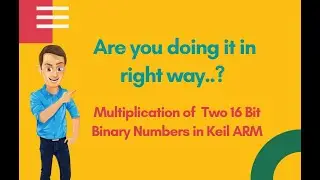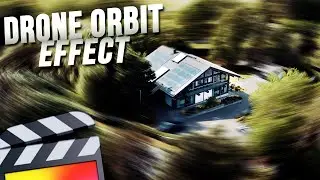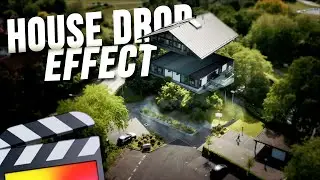How To Install Luts - Final Cut Pro X
Step by step guide on a free way to install and use Luts within Final Cut Pro X. Also check out the new featured subscriber edit at the end, its sick!
Mlut Plugin: https://www.motionvfx.com/mplugs-107....
Free orange and teal LUT: https://sellfy.com/p/zfj5/
Check out my plugins and transitions here: https://sellfy.com/10154417130356796
How I Edit in FCPX: https://sellfy.com/p/jx0W/
My new LUT Pack: https://sellfy.com/p/hBNe/
Heres a TUTORIAL on how to install plugins to FCPX
• How To Install Final Cut Pro X Plugins
My Gear:
My Macbook Pro - http://amzn.to/2pYYAHh
My MAIN Camera - http://amzn.to/2pgnTW0
My GO TO lens - http://amzn.to/2oGxl7c
Favourite wide angle - http://amzn.to/2oGlO7R
The tutorial Mic I use - http://amzn.to/2oGn8aL
My Drone - http://amzn.to/2oGjC0f
The gimbal i use : http://amzn.to/2oGo8vD
The BEST bendy tripod - http://amzn.to/2pgreUO
GoPro HERO 5 - http://amzn.to/2pgqAa2
My camera bag - http://amzn.to/2pgweZN
Song credits:
Wax Motif x Vindata - Crazy (BENZI EDIT)
/ benzi