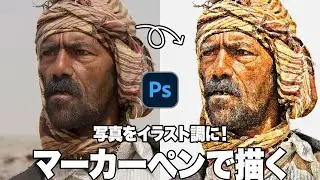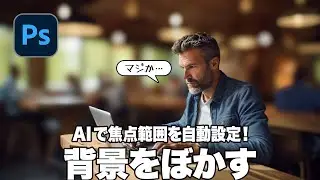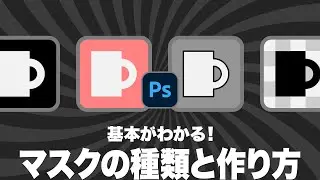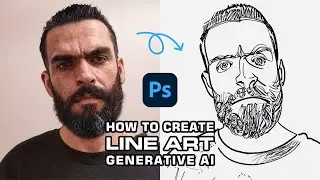Make from scratch! The texture of the Black Asphalt in Photoshop 2022
This tutorial will make a texture from scratch in Photoshop. Asphalt is a rock and mineral system, but it has an urban and cool impression. Mix pebbles with black sticky Coal tar to create Black asphalt with an exaggerated rugged texture.
Contents:
00:00 Introduction
--
[STEP-01] Make a base of black asphalt
00:38 Convert to Smart Object
01:59 Add Gaussian Noise
02:27 Generate pebble shape
--
[STEP-02] Make a black asphalt texture
03:06 Apply Reticulation
04:03 Apply Fresco
04:41 Apply Grain
05:28 Apply Craquelure
--
[STEP-03] Add reflected light to the surface
06:11 Set Gradient Overlay
Gips strategy: Reveal lumps and grooves!
The goal of Black asphalt is asphalt that has just been laid. Since this is a mixture of pebbles and liquid tar, we have a priority idea to create deep grooves in and around the condensed lumps.
Web site address:
https://psgips.net/
Please see the link below for further details:
https://psgips.net/photoshop-tutorial...
The texture of the Red Rust:
• Make from scratch! The texture of the...
The effect of the Big Explosion:
• Make from scratch! The effect of the ...
The effect of the Radial Light Grain:
• Make from scratch! The effect of the ...
The texture of the Wood Grain:
• Make from scratch! The texture of the...
#photoshop #psgips #tutorials



![LEGO Builder's Journey [PC] Full Gameplay Walkthrough (No Commentary)](https://images.videosashka.com/watch/z3z3ir5O8To)