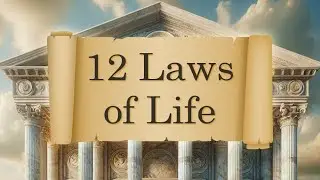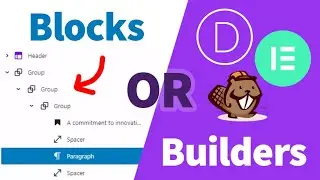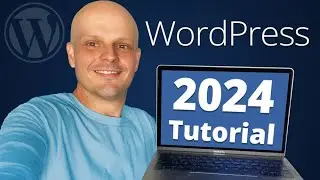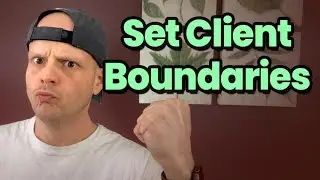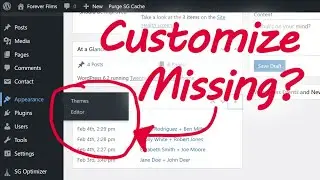WordPress CSS Tutorial: How to Edit Your Theme & Customize Any Page or Post
Let's talk about how to edit your WordPress theme using the "Additional CSS" section by applying custom CSS styles.
From your WordPress dashboard, navigate to the Appearance - Customize section and use the chapters below to follow along.
Intro - 00:00
Where to add custom CSS - 00:58
Using CSS comments - 02:06
Google Chrome Inspector - 02:51
Customize main menu - 04:12
Workflow when things don't work - 07:44
Customize widget areas - 11:03
Customize blog posts - 15:12
Customize footer - 19:33
Use WordPress CSS body classes - 20:47
CSS Specificity - 22:39
Now take action - 24:27
Use the links below to build your side-business today!
___________________________________
Start Freelancing & Make Money with Your Skills!
🧰 15 Tools to Start Your Web Design Business - https://websiteprofitcourse.com/dl15
🤝 Web Design Business Pro Community - https://websiteprofitcourse.com/join
___________________________________
Create Your First Website or Blog Today!
💻 FREE WordPress 101 Training - https://websiteprofitcourse.com/dl03
🚀 Launch Your Blog in 14 Days - https://websiteprofitcourse.com/14day
🌎 Best WordPress Hosting - https://websiteprofitcourse.com/hosting/
🖱️ WordPress Drag-and-Drop Visual Builder - https://websiteprofitcourse.com/divi/
___________________________________
DISCLAIMER: Please note that some links are affiliate promotions. I only recommend products & services that I know and trust.




![[FREE] Freestyle Type Beat -](https://images.videosashka.com/watch/vFyL4lyCBio)