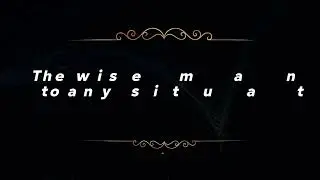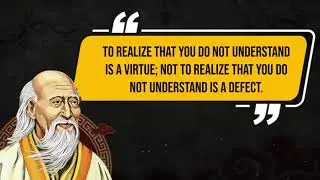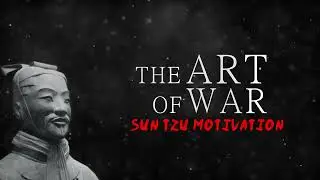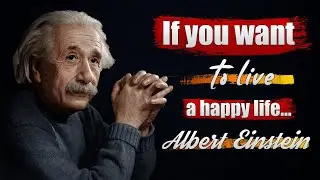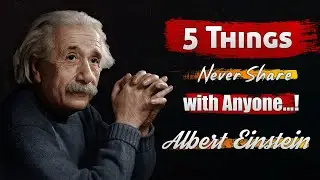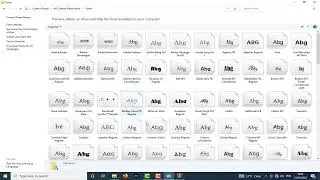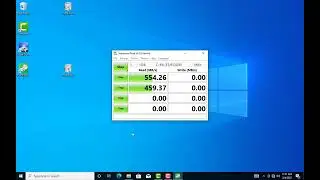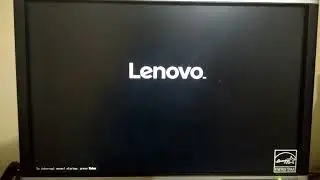How to Export H 264 Video in After Effects CC 2018 - Missing H 264 Codec
How to Export H 264 Video in After Effects CC 2018 - Missing H 264 Codec
LINK Download QuickTime 7.7.9 for Windows : https://support.apple.com/kb/dl837?lo...
How to Export H.264 Video in After Effects CC 2018 - Missing H.264 Codec? Hello! Whats up people! welcome back to another exciting after effect tutorial in this video I am going to show you "how to export h.264 video in after effects cc 2018" You would select Quicktime, then in the Quicktime settings choose the codec, etc. I would recommend downloading and installing the x264 codecs for Quicktime Pro for decent quality h264 renders. Note: H.264 files should be in an MP4 container. Apple never did a good job supporting h.264 in a QT container, it was buggy and unreliable, and they are not doing any further development. That is why it was removed. It should have been removed a long time ago. #missingh.264 #aftereffectscc2018 #rendermp4 #quicktimepro
Important: QuickTime 7 for Windows is no longer supported by Apple. New versions of Windows since 2009 have included support for the key media formats, such as H.264 and AAC, that QuickTime 7 enabled. All current Windows web browsers support video without the need for browser plug-ins. If you no longer need QuickTime 7 on your PC, follow the instructions for uninstalling QuickTime 7 for Windows.
What's New in QuickTime 7.7.9
QuickTime 7.7.9 contains security updates and is recommended for all QuickTime 7 users on Windows. For information on the security content of this update, please visit this website: http://support.apple.com/kb/HT201222.
The QuickTime web browser plug-in is no longer installed by default and is removed if you have a previous version of QuickTime on your PC. If you still need this legacy plug-in, you can add it back using the custom setup option in the installer.
QuickTime 7 is for use with Windows Vista or Windows 7. If installed on other versions of Windows, it may not offer full functionality.
Notice to QuickTime 6 Pro users
Installing QuickTime 7 or later will disable the QuickTime Pro functionality in prior versions of QuickTime, such as QuickTime 6. If you are a QuickTime 6 Pro user, see this article: http://support.apple.com/kb/HT201691#... before proceeding with this installation.
Subscribe My channel for more videos








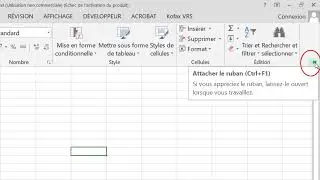

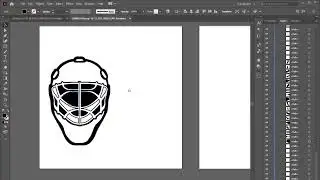


![summary of top 3 motivational books of all time [ #motivationalbooks ]](https://images.videosashka.com/watch/_gJ5IObbw7w)
![the top 10 motivational books of all time [ #motivationalbooks] | [#selfimprovement]](https://images.videosashka.com/watch/f1cnGMg_dW4)
![Top Monday Quotes Monday Quotes Good Morning [ Quotes for all ]](https://images.videosashka.com/watch/zB21NQy3hp8)
![The Most Interesting quotes of Ayn Rand [ 100 Enlightening Quotes By Ayn Rand]](https://images.videosashka.com/watch/46tHESn9ZX4)