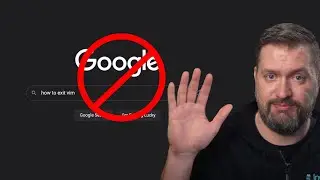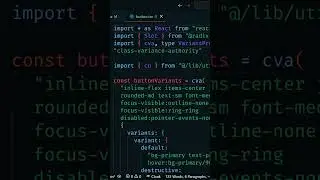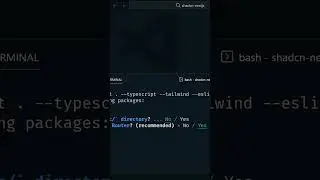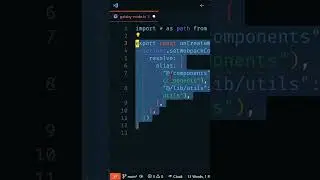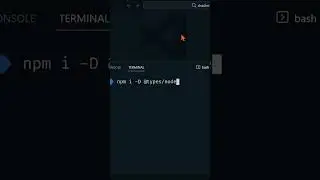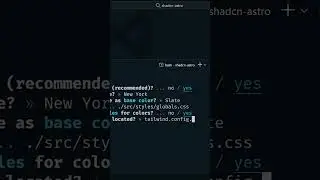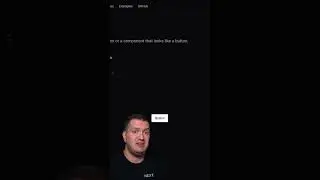Easy VS Code Docker Remote Containers | Dockerize Development Environment Easily with VS Code (2020)
🦸 Become A VS Code SuperHero Today: https://vsCodeHero.com
In this video, I'm going to show you how to easily create a Docker container in VS Code. We'll Dockerize your development environment and deploy it so that anyone can run this container on any machine and the environment will be the same no matter what.
🔗 Get Started: https://www.docker.com/get-started
🔗 Remote Containers Extension: https://marketplace.visualstudio.com/...
🔗 Code: https://github.com/codeSTACKr/vscode-...
⏱️ Timestamps ⏱️
00:00 - Intro
00:33 - What Is Docker?
01:07 - Install Docker
01:34 - Create A Container
04:59 - Build & Open the Container
06:38 - Customize The Terminal
08:11 - Set Default Theme
_____________________________________
📚 Learn to CODE in just a FEW months here:
Treehouse Discount Code: https://treehouse.7eer.net/codeSTACKr
_____________________________________
🛠️ Tools I use:
🟠 codeSTACKr Theme: https://marketplace.visualstudio.com/...
🟠 STACKr Code Font (Exclusive to my VS Code Course - https://vsCodeHero.com)
🟠 SuperHero Extension Pack: https://marketplace.visualstudio.com/...
🚢 Deploy for FREE on Vercel: https://vercel.com/ambassadors/codest...
_____________________________________
💖 Show support!
PayPal: https://paypal.me/codeSTACKr
_____________________________________
👀 Watch Next:
Web Development - Beginners Roadmap (2020) - • Web Developer Roadmap 2020 | A Guide ...
Playlist: Web Development For Beginners - • Web Development - Beginners Roadmap (...
_____________________________________
🌐 Connect With Me:
Website: https://www.codestackr.com
Twitter: / codestackr
Instagram: / codestackr
Facebook: / codestackr
_____________________________________
** Affiliate Disclaimer: Some of the above links may be affiliate links, which may generate me a sales commission at no additional cost to you.
#codeSTACKr #vscode #docker