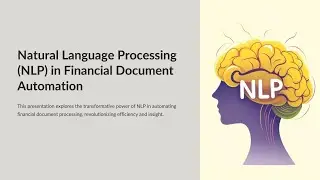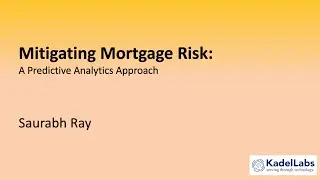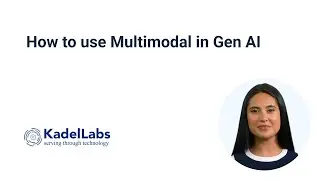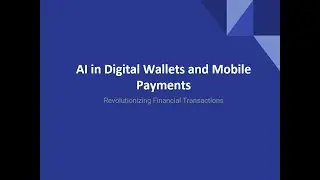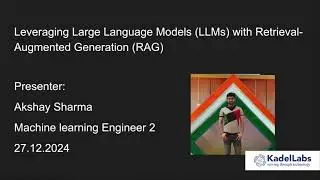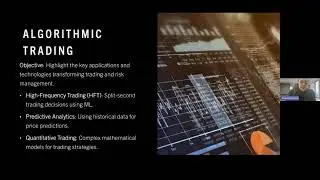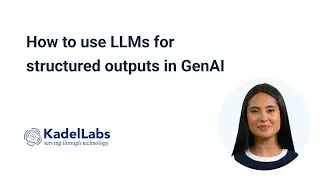How to use Databricks widgets for interactive notebooks
Welcome to our quick demo on using Databricks widgets for interactive notebooks! In this video, we’ll guide you through everything you need to know—from creating text, dropdown, combobox, and multiselect widgets to customizing and programmatically removing them for a clean workflow. Databricks widgets add a dynamic and interactive layer to your notebooks, making them perfect for enhancing user interactivity.
Don’t forget to like, subscribe, and explore our channel for more hands-on tutorials to boost your productivity in Databricks!
Connect with us now
Mail us at [email protected]
Visit our website for more info: https://kadellabs.com