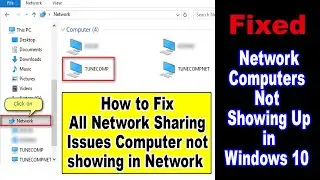How to Change Gmail Password Adroid | Gmail ka Password Kaise Change Kare
#GoogleAccount #PasswordSecurity #GooglePassword #ChangePassword #ResetPassword #accountrecovery
Email for business inquiries: [email protected]
In this video, we'll walk you through the essential steps to change and reset your password for your Google Account, ensuring maximum security for your online presence. Whether you want to update your password regularly or have encountered a security issue and need to reset it, we've got you covered!
Part 1 - How to Change Gmail Password Adroid or Gmail ka Password Kaise Change Kare :
Open your device's Settings app and tap on "Google" and then "Manage your Google Account."
At the top, click on "Security."
Under "Signing in to Google," select "Password." You might be prompted to sign in to your account.
Enter your new password, and then tap "Change Password" to complete the process.
Part 2 - Reset Your Password:
If you've forgotten your password or suspect unauthorized access, follow these recovery steps.
You'll be asked a series of questions to confirm your account ownership.
An email will be sent to you for further instructions. If you don't receive it, check your Spam or Bulk Mail folders.
If needed, request another email by following the account recovery process.
Be sure to check all email addresses you might've used to sign up or sign in to your account.
When choosing a new password, avoid reusing passwords you've used with this account before. We'll also show you how to create a strong and secure password.
Protecting your Google Account is crucial in today's digital world, and these simple steps can help you stay one step ahead of potential security threats. Watch the video and take control of your account's security today!
Don't forget to like, share, and subscribe for more tech tips and tutorials. Stay safe and stay secure!
DISCLAIMER: This Channel DOES NOT Promote or encourage Any illegal activities , all contents provided by This Channel is meant for EDUCATIONAL PURPOSE only . (TA Tech Solutions)
Note-NOTE: All the images/ pictures shown in the video belongs to the respected owners and not mine, i am not the owner of any picture shown in the video.
Copyright Disclaimer Under Section 107 of the Copyright Act 1976, allowance is made for "fair use" for purposes such as criticism, comment, news reporting, teaching, scholarship, and research. Fair use is a use permitted by copyright statute that might otherwise be infringing. Non-profit, educational or personal use tips the balance in favor of fair use.
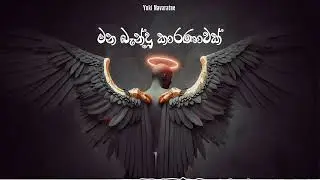


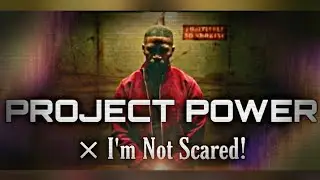
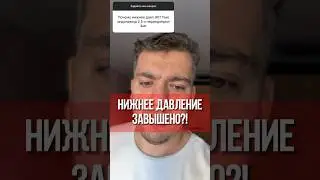
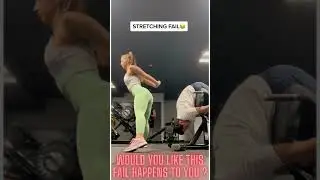



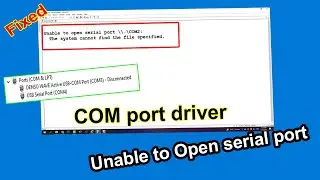

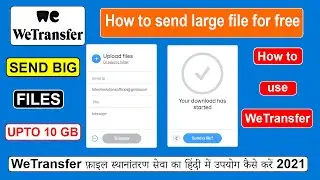
![Install and Use a Scanner in Windows 10 [HP Scanjet G2410]](https://images.videosashka.com/watch/fDtU71ARFQo)

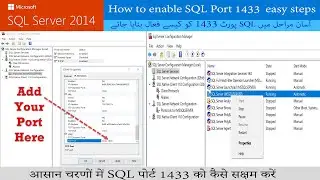
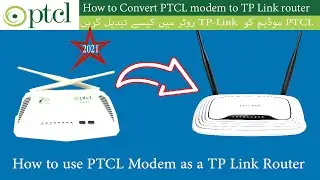
![How to Install Network Printer on Android Phone [Ricoh Printer]](https://images.videosashka.com/watch/di0ih2fa-8s)