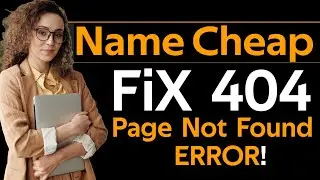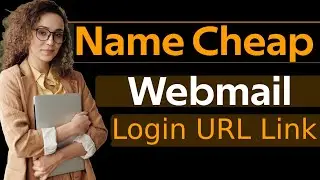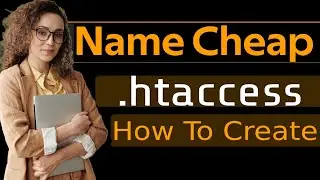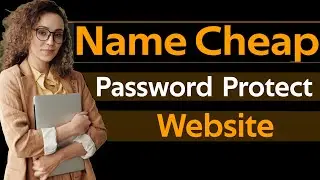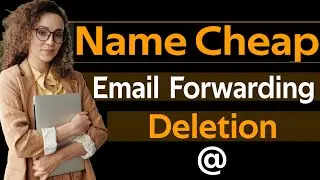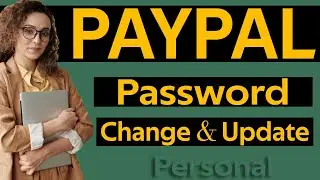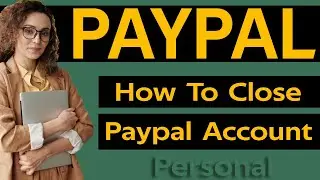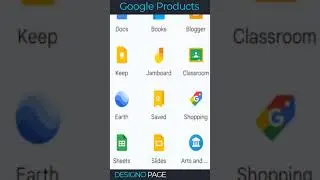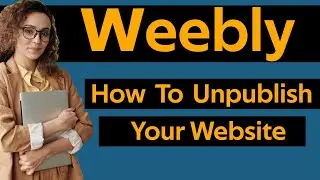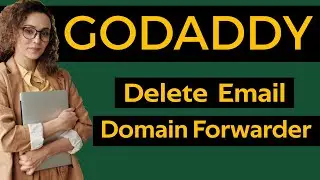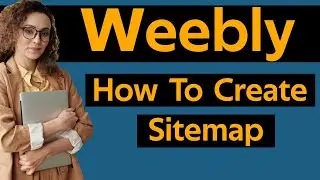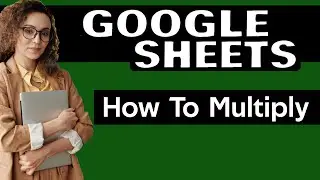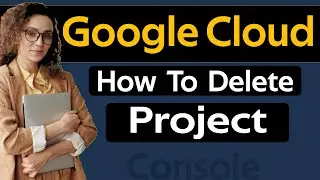Fix Youtube Not Opening in Android and iPhone
Please support my channel which helps me get more content like this.
.
If your YouTube app isn't opening on your phone, there could be several reasons behind this issue. Here are some of the most common ones along with suggestions on how to address them:
Outdated App:
If your YouTube app is outdated, it might not function properly. Updating the app from your phone’s app store (Google Play Store for Android or App Store for iOS) could resolve this issue.
Insufficient Storage:
Lack of sufficient storage space on your phone can prevent apps from running correctly. Try cleaning up unnecessary data or uninstalling apps you no longer use to free up space.
Corrupted App Data:
Sometimes, the app's data can become corrupted, causing it to malfunction. Clearing the cache and data for the YouTube app in your phone’s settings might help fix the problem.
Outdated Operating System:
An outdated OS can lead to compatibility issues with apps. Check for any available software updates for your phone and install them.
Internet Connectivity Issues:
The YouTube app requires a stable internet connection to work. Ensure that your phone is connected to Wi-Fi or has a stable mobile data connection.
App Permissions:
If necessary permissions are denied, the app may not function as expected. Check the app's permissions in your phone’s settings and make sure it has access to everything it needs.
Conflicting Apps or Services:
Sometimes, other apps or services running on your phone can conflict with YouTube. Try restarting your phone or booting into safe mode to see if the problem persists. If it doesn't, an app or service might be causing the issue.
Google Play Services:
For Android users, Google Play Services is crucial for the functioning of Google apps, including YouTube. Ensure that Google Play Services is updated and functioning correctly.
Network Restrictions:
Some networks (like those in schools or workplaces) may restrict access to services like YouTube. Ensure that your network doesn’t have such restrictions.
Malware or Viruses: Malware or viruses can also cause apps to malfunction. Run a security scan using a reliable antivirus app.
Solutions:
---------------
Update the app and OS: Make sure both your YouTube app and your phone's operating system are up to date.
Clear cache and data: Go to your phone's settings, find the YouTube app under "Apps," and clear its cache and data.
Check your internet connection: Try opening a webpage or another online service to test your connection.
Restart your phone: Sometimes, simply restarting your device can fix temporary issues.
Reinstall YouTube: Uninstalling and then reinstalling the YouTube app might help if nothing else works.
Contact Support: If all else fails, you might need to contact your phone's customer support or visit a professional for help.
Addressing these points can often resolve the issue and get your YouTube app working again.
Hashtag
#youtube #android #fixyoutubeapp #youtubeappnotopening #youtubenotworking
Channel Tag:
#designopage @designopage