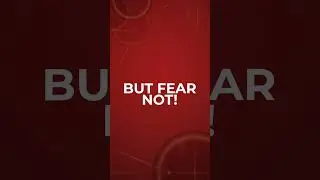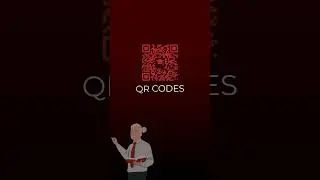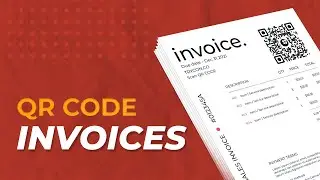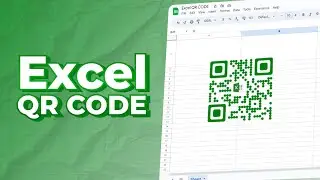QR Code API: Easily Generate QR Codes in Bulk Programmatically
You’re probably building an app or information system for payments, billing, instant messaging, loyalty rewards, or any such use case.
And you want to generate QR Codes within the application, whenever required.
And to do that, it won’t be feasible for you to head on to a QR Code generator every time you need a QR Code. You in fact need them to generate in real-time.
00:00 Introduction
00:41- Why should you Integrate a QR Code?
Introducing—QR API. QR API is an easy-to-use Rest API. It helps you generate QR Codes programmatically in your own app or information system. Here’s why you need to integrate QR API:
Choose the QR Code you need. Encode website URL, text, Vcard, map location, or any other required content
Add your brand design to the QR Code. You can do it by adding colors and a logo in the center of the QR Code. Or you can even add an image as its background
You can export the QR Codes in high-resolution formats such as PNG, JPG, and SVG—suitable for both web and print media
It helps you generate up to a million QR Codes per month via API requests in real-time
Now all of this may sound expensive but it’s actually not.
QR API is a subscription-based tool. So you can select a plan that suits your needs the best.
QR API is already being used by some of the best companies in the world.
Try it.
Go to qrapi-dot-scanova-dot-io and sign-up for a free account today. The link is in the description. The first 50 API requests are free.
QR Code API—the easiest way to generate QR Codes programmatically.
Links mentioned in the video:
QR API Website: https://bit.ly/3fUFXRw
How to Use QR Code API (article): https://bit.ly/3jGOWa4
The ‘must-read’ articles:
Auto-Generate QR Codes: https://bit.ly/3bNU7VH
Best QR Code Generator API: https://bit.ly/3dmaSHU
Custom-Designed Logo With QR Code API: https://bit.ly/3bQ5jRC
Email QR Code API: https://bit.ly/3bQ5oVq
Website QR Code API: https://bit.ly/3bP6j8x
Google Map QR Code API: https://bit.ly/3C1Snmn
#scanova, #integrateqrcode, #qrcodeapi, #bestqrcodeapi




![[FREE] Freestyle Type Beat -](https://images.videosashka.com/watch/vFyL4lyCBio)