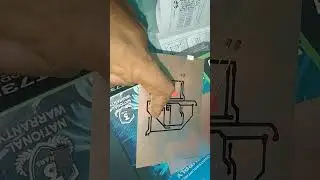tensorboard: command not found problem solved
tensorboard: command not found
1. check the location of Tensorflow
pip show tensorflow
It will show output something like this.
...
Name: tensorflow
Version: 1.4.0
Location: /home/abc/xy/.local/lib/python2.7/site-packages
...
2. Go to that location you get from the above output.
cd /home/abc/xy/.local/lib/python2.7/site-packages
There you can see a directory named tensorboard.
cd tensorboard
3. There must be a file named 'main.py'.
4. Execute the following command to launch the tensorboard.
python main.py --logdir=/path/to/log_file/
use this youtube channel for more information
• Beginners tutorial on Implementing Ob...
https://www.dropbox.com/s/neu4iywv91k...






![[Free] Ajna Type beat - Redescente](https://images.videosashka.com/watch/KkTX3XAV1Rc)