pyRevit Guide: Create your first Extension for Autodesk Revit [RevitAPI + python]
📙 Get Free E-Book: Beginner's Guide to Revit API:
https://learnrevitapi.com/ebook
--------------------------------------------------
📝 It's time to create your very first pyRevit extension for Autodesk Revit. This is a step by step guide on how to setup your folder structure so pyRevit can create a whole new toolbar in Autodesk Revit.
I will also show you different types of buttons and containers to organize them better. I will mention a few special features such as lib and hooks in pyRevit.
And then we will code together a little snippet to get your elements with RevitAPI. And lastly, we will see why pytRevit gives us some error messages and how can we solve them. Overall it should give a good understand about anatomy of pyRevit extensions.
💬 Links:
EF-Tools Installation Guide: • EF-Tools - Installation Guide (Free e...
pyRevit Bundles: https://www.notion.so/pyRevit-Bundles...
pyRevit First Command: https://www.notion.so/Create-Your-Fir...
❤️ Thank you for watching!
💟 SUPPORT ME:
www.ko-fi.com/erikfrits
www.patreon.com/erikfrits
🎥 Chapters:
0:00 Intro
00:40 pyRevit Folder Structure
01:40 Create Buttons
03:00 Load Extension in Revit
03:28 Patreon Shout-Out
03:42 Containers (.stack &.pulldown)
05:14 Bug (Stack Update)
05:30 Specify Order
06:30 Forgot icon in .pulldown
06:50 lib Intro
07:05 Create your lib
07:37 get_selected_elements()
09:52 Bug (Reload to update lib)
10:07 Test Selection
10:26 Another features: hooks
11:00 Outro
🎵 Good Things Will Come Eventually - DJ DENZ The Rooster
Tags: #LearnRevitAPI #pyRevit #RevitAPI











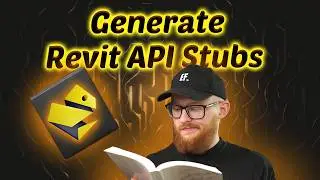


![Clean Up Your Revit Projects: Remove Unused View Templates [pyRevit]](https://images.videosashka.com/watch/uzHg3pdLrNA)
![Clean Up Your Revit Projects: Remove Unused View Filters [pyRevit]](https://images.videosashka.com/watch/MsqEaIAjpSk)
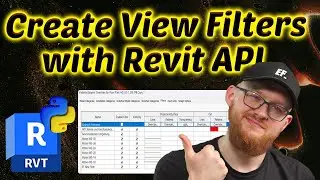




![How To Convert Coordinates in Revit API [Survey/Project/Internal]](https://images.videosashka.com/watch/82oKVTaN3-o)
![Create Multiple Sections in Autodesk Revit with a Click [Free Add-In]](https://images.videosashka.com/watch/F_sOVSNFTIY)
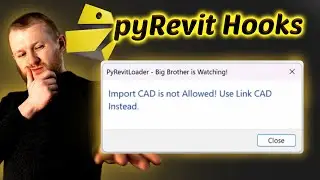


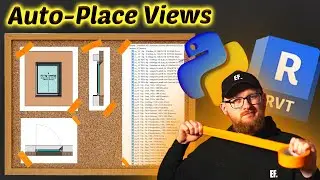
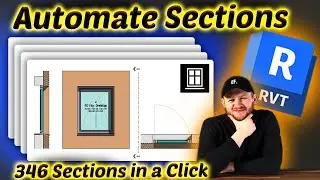



![Boost Your Revit Productivity with New Filled Region Tools [EF-Tools]](https://images.videosashka.com/watch/IUwyNNZ2_wE)