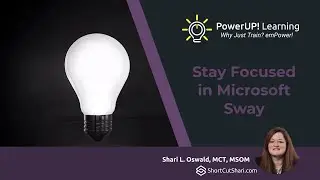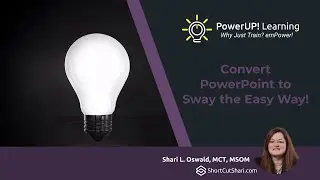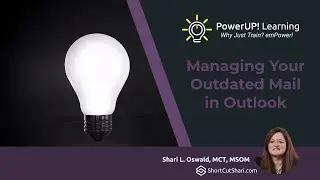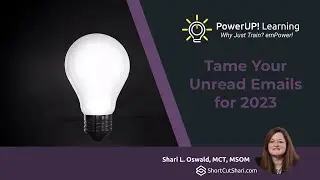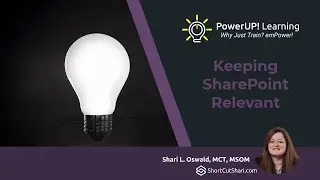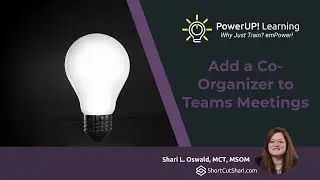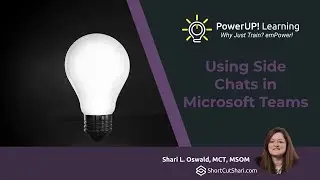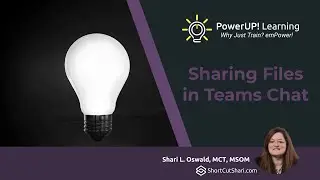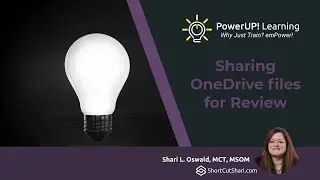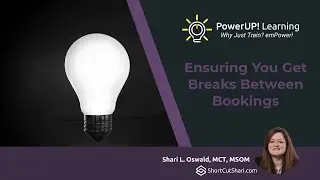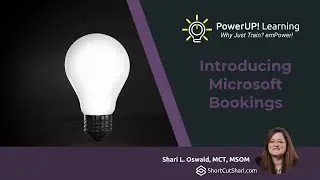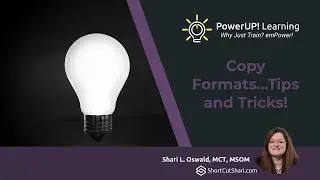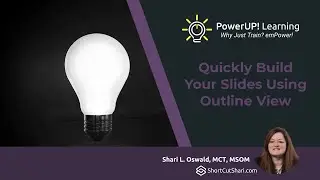TIP!Tuesday - Copying and Moving Tasks in Microsoft Planner
Why re-invent the wheel? Copy and Move! Create task templates that you can re-use or now you can copy BETWEEN PLANS!
In this TIP! you will learn how to:
Copy a Task
Customize the Content For the New Task
Move Tasks Between Plans