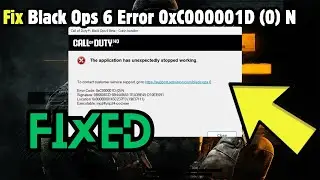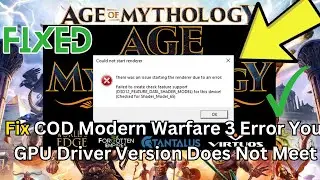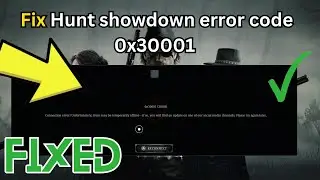How To Fix Checking Media Fail || laptop not booting, default boot device missing or boot failed
How To Fix Checking Media Fail || laptop not booting, default boot device missing or boot failed.
In the BIOS setup menu, select the Boot tab and press Enter. Check the boot order and make sure your PC's hard drive is in the first slot. If not, swap the order of boot devices so that your hard drive is first. Highlight Boot Mode, press Enter, and swap from UEFI to Legacy Support.
our website link:https://www.mrlearningway.com
#CheckingMediaFail
#Howto
#Fix
#Checking
#MediaFail
#LaptopNotBooting
#default boot device
#MissingorBootFailed
#LaptopNotWorking
#Top5
#Top10
#Best5