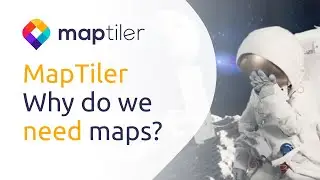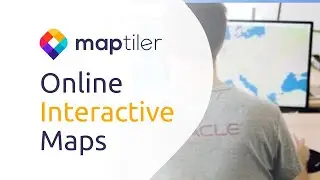Leaflet tutorial 7 add geocoding search | 2023 tutorial step by step
Read more about MapTiler geocoding: https://maptiler.link/3S03uSG
How to display a vector map with a leaflet: https://maptiler.link/3EaNoA9
Step-by-step written guide on how to add geocoding control: https://maptiler.link/3IpyTeh
Download MapTiler geocoding control from npm: https://maptiler.link/3xlcUyO
API reference for MapTiler Geocoding: https://maptiler.link/3K8O8cE
This tutorial shows how to create a vector map with MapTiler geocoding in leaflet js. MapTiler geocoding allows you to set search language and search just in the current map view or in a specific country. It also gives answers in a GeoJSON format and can be used for reverse geocoding. Reverse geocoding is the process of translating latitude and longitude into human-readable form.
Chapters:
0:00 intro
0:25 MapTiler Geocoding
0:48 How to add geographical search to a leaflet map
1:29 How to change geocoding parameters
Do you need the best maps for your web or mobile app?
Start with MapTiler at maptiler.com/cloud
Thank you for watching this video.
If you find this video helpful, don't forget to like it and subscribe to our channel for the latest videos: https://maptiler.link/YT_Subscribe
Follow us on
Twitter: / maptiler
Facebook: / maptiler
LinkedIn: / maptiler
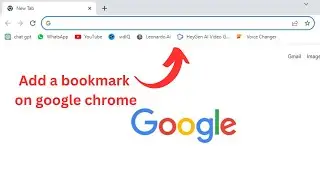
![[NRA 2019] NEW Beretta 92X Performance Pistol](https://images.videosashka.com/watch/SpWSjue_8G4)