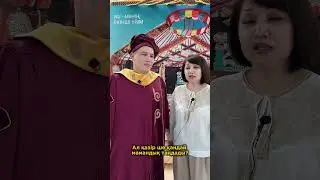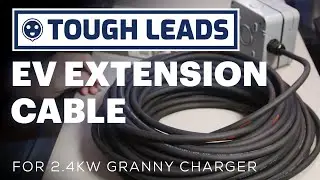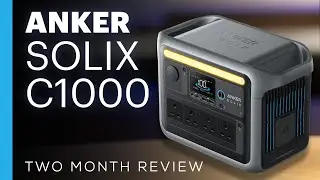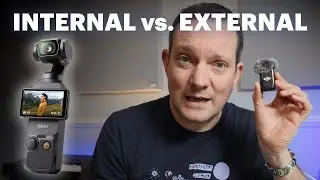Windows to Mac - 12 Essential Shortcuts & Tips
If you're moving from Windows to Mac, here are twelve shortcuts and tips that will probably be obvious to a Mac user but will hopefully help you with the move and give you back some of your Windows comforts.
Not everyone will want to watch the video of me demonstrating these, so I have timecoded them all below.
00:00 - Introduction
00:39 - Create New Folder - Cmd+Shift+N
01:25 - Move Files - Cmd+Drag
02:23 - Eject Mounted Device - Cmd+E
02:48 - Delete Key - Fn+Backspace
03:19 - More Device Information - Option+Click
03:47 - Special Characters - Option+Various Keys
04:25 - Character Map - Control+Cmd+Space
05:00 - Media Previews - Spacebar
06:28 - Rename Files & Folders - Carriage Return
06:40 - Home & End - Cmd+Left or Right Cursor
07:04 - Touchbar Volume & Brightness
07:59 - New Finder Window - Cmd+N
08:35 - Screen Capture - Cmd+Shift+5
These are all super useful in day to day use of a Mac. Hopefully, you found something in this lot that you didn't know that will make your life a bit easier.
Thanks for watching and please subscribe if you enjoyed the video!
#macos #shortcuts #tips
=======================
Contact Me:
▶︎ Business Enquiries: [email protected]
▶︎ Contact: https://tdcat.com/contact
▶︎ Want to Collab: https://tdcat.com/collab