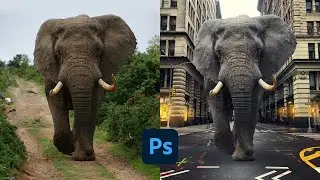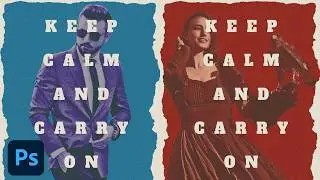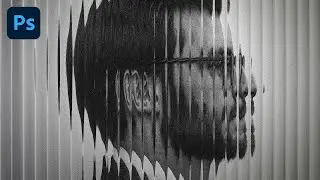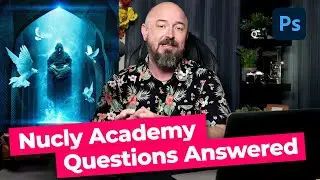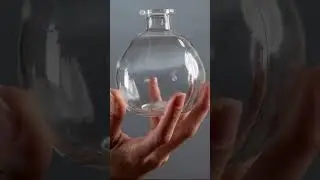How to Use Align and Distribute in Photoshop
Let’s take a look at the align and distribute tools in Photoshop.
These are in the Options Bar for the Move Tool. You can also access them in the top menu, under layers and then align and distribute.
The first set of tools are the align tools.
For these, you need to have at least two layers selected. These let you align layers in various ways,
Horizontally, you can align
• From the top
• From the center and
• From the bottom
And vertically, you can align
• From the left
• From the center
• And from the right
The distribute tools allow you to create an equal distance between the edges or centers of your layers—either horizontally or vertically. To use these tools, you need to have at least three layers selected.
If you’re familiar with Illustrator and InDesign you’ll notice there’s no distribute spacing tool to create equal space between objects of varying sizes. A workaround is to turn on Smart Guides. As you move a layer, it will tell you when you have an equal space as similar layers.
The last icon is for the auto-align layers tool which is the subject of its own tutorial.