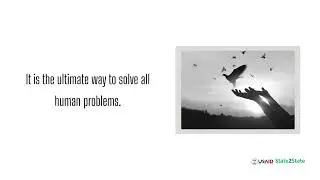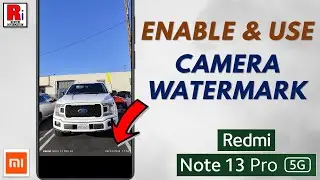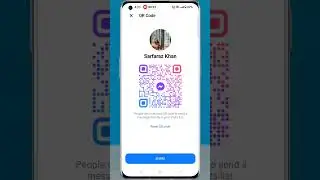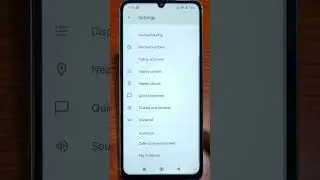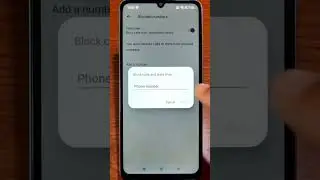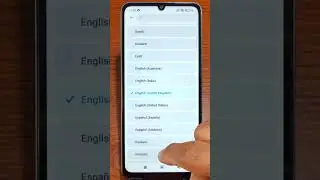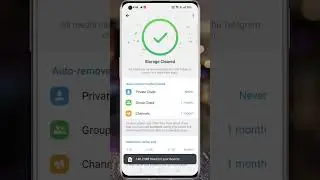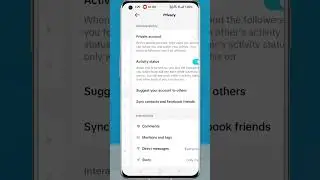How to Enable Auto Adjust Audio Quality on Spotify
In this video I will show you, How to Enable Auto Adjust Audio Quality on Spotify.
Open the Spotify app on your phone. Tap on the settings gear icon in the top-right corner. Scroll down. Under Audio quality you will find, Auto adjust quality. Simply tap the slider to enable this. From now on, spotify will adjust your audio quality when your internet bandwidth is low. Turning this off may cause interruptions to your listening.
=======================================
Share this video: • How to Enable Auto Adjust Audio Quali...
=======================================
Thank you so much for watching. Don't forget to subscribe for more social media and tech videos! Thank you for your support!!
See more simple and easy videos.
Subscribe / reviewinformation