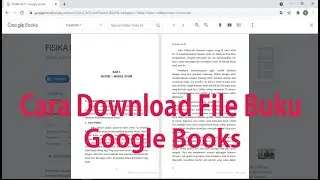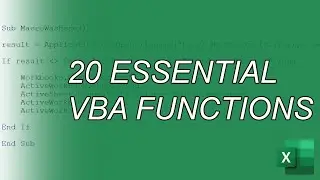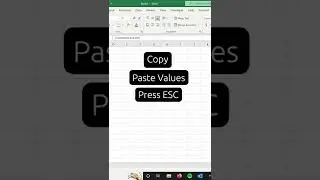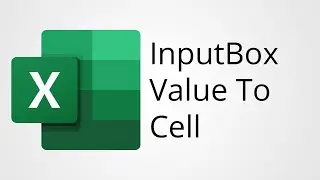BeautifulSoup 4 Python Web Scaping to CSV Excel File
In this video we have a look at doing some web scraping with python and beautifulsoup 4. The results are then saved to a CSV file which can be opened and analyzed in Microsoft Excel or another spreadsheet program. I show you how to select elements from the page, deal with 403 Forbidden errors by faking your user agent, and overcome cases where the website is poorly laid out for web scraping. The example used here is Socialblade: https://socialblade.com/
Source code: https://syntaxbytetutorials.com/beaut...
Python book: https://worldly.link/go/mopqwe