Samsung NVMe SSD + Geekworm X1001: Raspberry Pi 5 Upgrade Guide
#RaspberryPi #RaspberryPi5 #NVMe #SSD #Geekworm #GeekwormX1001 #SamsungNVMe #SamsungSSD #PCIe #NVMeBoot #RaspberryPiBoot #Tech #TechTok #RaspberryPiCommunity #MakerCommunity #DIYTech #DIYRaspberryPi
Install & Boot Samsung NVMe SSD on Raspberry Pi 5 with Geekworm X1001 (Speed Boost & Easy Setup!)
In this video, I'll show you how to take your Raspberry Pi 5 to the next level by installing a Samsung NVMe SSD using the Geekworm X1001 PCIe adapter. We'll walk through the complete setup, from preparing the SSD to configuring your Pi for NVMe boot. You'll also see the benefits of using NVMe storage over a traditional microSD card, including faster boot times, improved performance, and increased reliability. Don't miss this essential guide for Raspberry Pi 5 owners!
Raspberry Pi 5, NVMe SSD, Geekworm X1001, Samsung NVMe SSD, Raspberry Pi storage upgrade, PCIe, boot from NVMe, Raspberry Pi performance boost, DIY Raspberry Pi project.
Join this channel to get access to perks:
/ @itsamuraiteacher

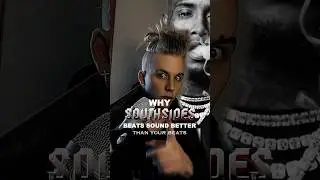


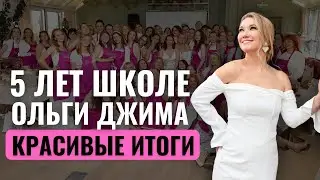
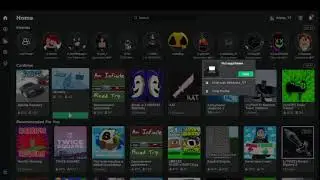
![[🔴 LIVE ] udh keluar kastil,terus kemana ? - Resident Evil 8 Village INDONESIA (3)](https://images.videosashka.com/watch/fAQQU9vEQxQ)
