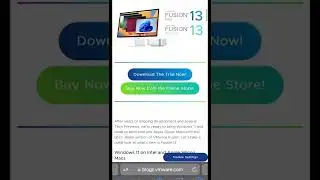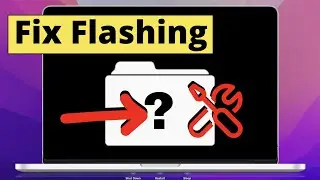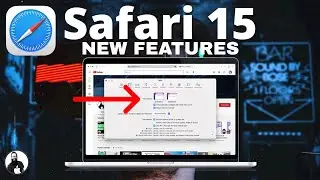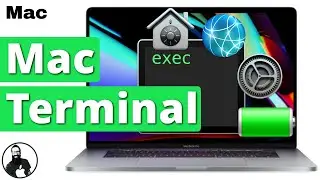Mac Update Failed Restore with Time Machine Backup - tmutil LocalSnapshot
Use Time Machine's tmutil LocalSnapshot Terminal Command to Restore your macOS quickly from a failed Mac Update or from deleting files on accident.
SUBSCRIBE & HIT THE 🔔 / jessetheappleninja
This is not the same as a full Time Machine Backup, but a super awesome feature of the Time Machine Backup Utility that allows a restore with ease. This does not require you to have an external drive for a Time Machine Backup.
We will perform the following:
Create LocalSnapshot (This does not require a lot of space as it is not a backup of your files)
Restore from the Time Machine Backup LocalSnapshot
Automate our Time Machine LocalSnapshots, so we have one done in the morning and at night.
This works on:
Mac OS Catalina
Mac OS Mojave
Mac OS High Sierra
Can be used to save your butt when:
Mac OS Updates Fail.
To uninstall an app you just installed and decide you don't want.
You accidentally deleted files and need them back.
You made some unnecessary changes to a file and want to revert.
Commands used in this demo:
tmutil localsnapshot
tmutil deletelocalsnapshots date
tmutil listlocalsnapshots /
launchctl load /Library/LaunchDaemons/com.daily.localsnapshotMorning.plist
launchctl unload /Library/LaunchDaemons/com.daily.localsnapshotEvening.plist
launchctl list | grep localsnap
launchctl error 78
To download the LaunchDaemons, head to:
JesseTheAppleNinja.com/downloads
YouTube Link: • Mac Update Failed Restore with Time...
Apple Ninja Site: www.JesseTheAppleNinja.com
Discounted Courses, Apple Ninja Info, Contact Jesse.
I Am Currently:
Lead Sr. Macintosh Engineer @ UnitedHealth Group / Optum / UnitedHealthcare.
Udemy.com Instructor
Protect Your Mac
https://www.udemy.com/protect-your-ma...
Protect Your Kids and Your iPhone/iPad
https://www.udemy.com/protect-your-ki...
Social Media Security 101 - Stop The Hackers!
https://www.udemy.com/course/social-m...
🥋 Martial Arts Instructor @ The Art Martial Arts Studio http://www.theart-karate.com





![CALLIGRAPHY ON IPAD TABLET [Arabic script on an abstract background]](https://images.videosashka.com/watch/Uu6CVlzLGhA)