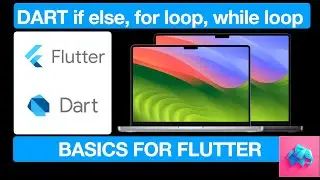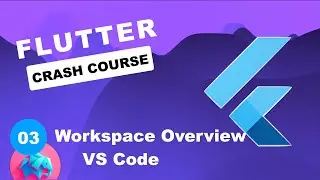Flutter Crash Course (2025) #10 - Colours and Fonts
Have fun, the code is available at - https://theailanguage.com/viewer?shar...
Free to login and use for our youtube subscribers
Full Flutter Crash Course Playlist - • Flutter Crash Course
Subscribe - / @theailanguage
If you’re new here, don’t forget to subscribe and check out the free course materials over at theAILanguage.com.
Welcome to the AI Language Flutter series! 🎉
In this video, we explore the exciting world of Colors and Fonts in Flutter, showing you how to style your app’s user interface to make it visually appealing and professional. Building on our previous example of the interactive greeting card app, we’ll add custom colors to the AppBar and background, and style text with custom fonts and themes.
What You'll Learn in This Video:
1️⃣ How to define a color scheme for your app using ThemeData.
2️⃣ How to style the AppBar and background with cohesive color shades.
3️⃣ How to use TextTheme for global text styles.
4️⃣ How to customize text styles with properties like font size, weight, and color.
5️⃣ How to apply a custom font family, such as Roboto, to elevate your app’s design.
6️⃣ Practical examples of combining global styles with local tweaks using copyWith.
This tutorial is beginner-friendly, with step-by-step explanations to help you understand the basics of styling your Flutter app. By the end of this video, you’ll have a solid understanding of how to create beautiful and consistent designs with colors and fonts.
Key Topics Covered:
✅ How to define a cohesive color theme for your app.
✅ Using light and dark shades from a color swatch effectively.
✅ Applying and overriding global text styles using TextTheme.
✅ Practical use cases for custom fonts and text styling in real-world Flutter apps.
Code Highlights:
We enhance our interactive greeting card app by:
Adding a light teal background and a dark teal AppBar for a cohesive color palette.
Styling the title and body text using a global TextTheme and customizing them with copyWith.
Applying the Roboto font family for a clean and modern design.
Who Is This Video For?
Flutter beginners who want to learn about styling apps with colors and fonts.
Developers looking to add a professional touch to their Flutter apps.
Anyone interested in mastering UI design in mobile and web app development with Flutter.
Resources:
📄 Access the full source code and additional course materials for free on AI Language.com.
📚 Explore the complete Flutter tutorial series playlist for more in-depth lessons.
If you enjoyed this video, don’t forget to:
👍 Like the video
💬 Share your feedback in the comments
🔔 Subscribe for more tutorials on Flutter and app development
Stay tuned for the next lesson, where we’ll dive into containers in Flutter – an incredibly versatile widget for layout, styling, and more. Thanks for watching, and happy coding! 🚀
#Flutter, #FlutterTutorial, #LearnFlutter, #FlutterDevelopment, #FlutterStyling, #FlutterColors, #FlutterFonts, #TextTheme, #CustomFonts, #FlutterTextStyles, #MobileAppDevelopment, #AppDesign, #AppStyling, #FlutterForBeginners, #UIStyling, #AppBarCustomization, #FlutterUI, #FlutterWidgets, #FlutterTips, #LearnToCode, #ProgrammingTutorial, #AestheticDesign, #RobotoFont, #AI_Language