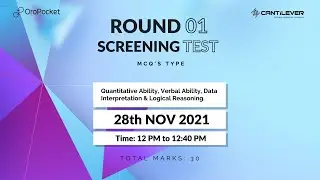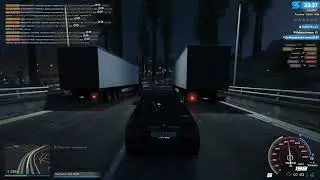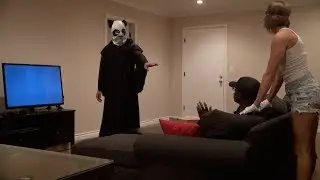Python Print Flush Method | Python Tutorial
By default, print() buffers the output, meaning it stores the content in memory before actually displaying it. However, in some cases, you may want to immediately flush the output to the console without any delay. This can be achieved by using the flush=True parameter when calling the print() function. When flush=True is set, the content is immediately printed to the console, ensuring real-time display. This can be particularly useful when you need to continuously update or monitor the progress of your program or when you want to ensure that certain messages are displayed without any delay. By using flush=True, you can control the buffering behavior of the print() function and achieve immediate output.
Don't forget to subscribe to our channel and hit the notification bell, so you never miss an update on our latest Python tutorials and coding tips.
🔴 Code and Article: https://bit.ly/3NgHGBL
🔴 Subscribe for more videos: / @enablegeek
✅ Website: https://www.enablegeek.com
✅ Facebook Page: https://www.facebook.com/enablegeek/
✅ Twitter: https://twitter.com/enablegeek
------------------------------------------------------------------------------------------------------------
Track: Elektronomia - Limitless [NCS Release]
Royalty Free Music provided by NoCopyrightSounds.
Watch: • Elektronomia - Limitless | Progressiv...
Free Download / Stream: http://ncs.io/Elimitless
------------------------------------------------------------------------------------------------------------