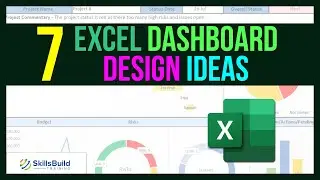🔥 How to Increase Windows 11 Performance - 10 Windows 11 Optimization Tips
In this video, I'll show you 10 ways to optimize Windows 11 and make it faster.
Microsoft says Windows 11 should make your PC feel even faster. Microsoft developed several performance optimizations to speed up instant-on, reduce resource consumption, and even improve battery life. In this video, we’ll show you some additional steps that you can take to make your Windows 11 even faster.
Enjoy the video!
⏰Timestamps⏰
00:00 Intro
01:01 Turn On Storage Sense
01:45 Turn Off Visual Effects
02:49 Disable Startup Apps
03:38 Disable Startup Programs
04:27 Remove Temporary Files
05:12 Choose a Custom Power Option
05:38 Defragment & Optimize Drives
06:13 Delete Unnecessary Temp Files
07:33 Cleanup Memory
08:16 Reduce Runtime Service
09:12 Outro
💻 To get more of our best content on IT careers and IT certifications, go to:
Be sure to leave any questions or comments below!
See More Videos and Subscribe:
/ skillsbuildtraining
Website:
Instagram: / skillsbuildtraining
Facebook: / skillsbuildtraining
Twitter: / skillsbuildt









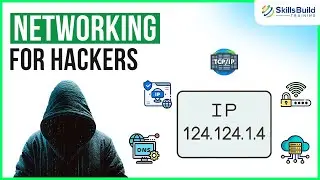

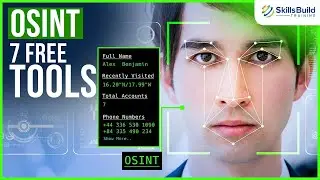





![Kali Linux vs BlackArch vs Parrot OS - Which is Best for [Ethical] Hacking?](https://images.videosashka.com/watch/l75r9tmdZic)