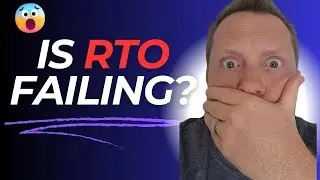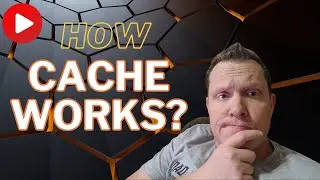Proxy vs Reverse Proxy in the .NET 8 Universe
https://StartupHakk.com?v=J_gXO6EDDOs
#coding #codingbootcamp #softwaredeveloper #codeyourfuture
Welcome back to StartupHakk! With my 25 years of development experience, here at StartupHakk we turn beginners into full-stack developers in just 3 months!
Today, we’re diving into the world of proxies — but not just any proxies. We’re talking about the classic proxy and its cool cousin, the reverse proxy, in the context of the shiny .NET 8. Whether you’re looking to up your tech game, find solutions for your business, or simply satisfy your curiosity, you’re in the right place. Let’s decode these concepts together!
Animated logo here
1. The Basics: Proxy and Reverse Proxy
First off, let’s break down what these terms mean. A proxy server acts like a middleman between your server and the internet, requesting resources on behalf of another computer. Conversely, a reverse proxy sits in front of one or more web servers, handling incoming requests by forwarding them to the appropriate server behind the scenes. It’s essential for managing incoming traffic and acting as the gatekeeper.
2. Proxy vs Reverse Proxy: The Key Differences
While both serve as intermediaries, their roles differ significantly. Proxies direct outbound traffic from a client to the server, primarily used for anonymity and security. Reverse proxies manage inbound traffic, optimizing server efficiency and enhancing security by distributing loads and handling SSL terminations. Understanding these differences is crucial in deploying each type effectively.
3. Proxies and Reverse Proxies in .NET 8
.NET 8 enhances the ease of implementing both proxies and reverse proxies. With features like HttpClientHandler, configuring a proxy is straightforward, promoting secure and monitored internet access. For reverse proxies, ASP.NET Core Middleware and YARP (Yet Another Reverse Proxy) provide robust tools for load balancing and traffic management, crucial for modern web applications.
4. Practical Implementation in .NET 8: HttpClientHandler and Middleware
Let’s get practical. To implement a proxy in .NET 8, you’d typically use HttpClientHandler to specify proxy settings. For reverse proxies, using ASP.NET Core Middleware allows for handling requests and forwarding them efficiently to other servers. This setup is vital for maintaining robust and responsive web services.
5. When to Use What: Strategic Deployment
Choosing between a proxy and a reverse proxy depends on your needs. Use a proxy when you need to enforce security policies, access external resources anonymously, or comply with data regulations. Reverse proxies are ideal for managing high-traffic web applications, securing backend servers, and centralizing SSL terminations. Each has its strategic advantages.
6. Popular Solutions and Their Applications
There are several reliable and powerful proxy and reverse proxy solutions. Tools like Squid and Apache HTTP Server excel in forward proxy operations. For reverse proxies, Nginx and HAProxy provide high performance and robust load balancing features. These tools are instrumental in optimizing network functionality and security.
"What are your thoughts? Make sure to like and subscribe and leave a comment down below. Here at StartupHakk, we love training software developers. With my 25 years of development experience, we take people with zero experience and help train them to be ready to start as a Fullstack Software Developer in just 3 months. So make sure to check out the link below or go to StartupHakk.com."

![[FREE] SLIMESITO x BEEZYB TYPE BEAT 2022 -](https://images.videosashka.com/watch/1EoTITwenvE)