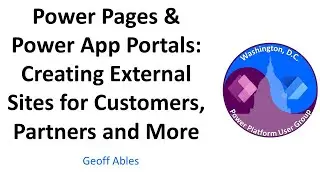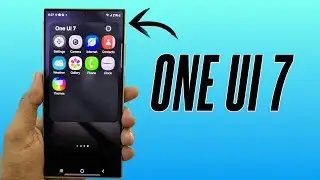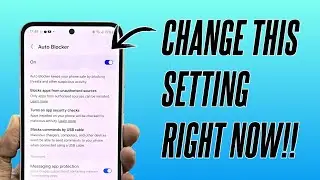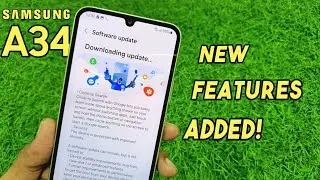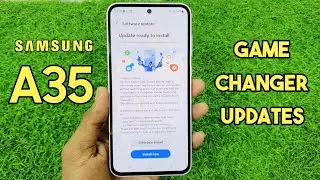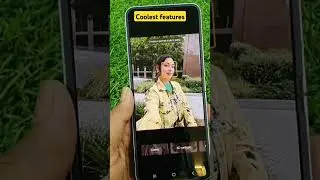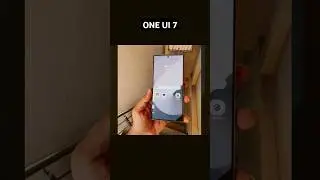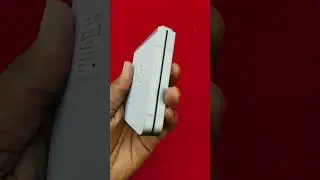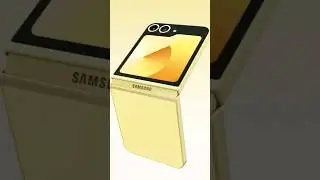How to Turn on Samsung Gallery Labs | Turn on now on your Galaxy Smartphone
Samsung Gallery Labs is a hidden feature in the Samsung Galaxy Smartphone with One UI.
All Samsung Galaxy devices with One UI have this feature but by default it is hidden and we need to enable it in the settings. When enabled, this feature gives users some extra functionality and options, which are very helpful.
● Open Gallery App
● Click Hamburger Menu at the bottom
● Goto Settings
● Then scroll down and look for and then click About Gallery at the bottom.
● Start tapping on the version number about 7-8 times.
Follow Us :-
Instagram ➪ / mabarena_
Twitter ➪ / mabarena_
Tumblr ➪ / mabarena
Pinterest ➪ / mabarena
#mabarena #HiddenFeatures #Oneui5 #Android13 #samsung #Mab
tags :
android hidden features
android tips
android tricks
gallery labs
hidden features in android phone
how to enable gallery labs
how to enable gallery labs
how to enable samsung gallery labs
how to turn on gallery lab
how to turn on samsung gallery labs
samsung gallery labs features
samsung gallery labs not showing
samsung hidden features
samsung settings you need to turn off now
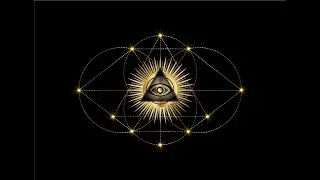

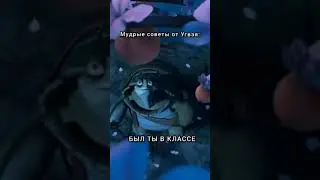



![[FREE FOR PROFIT] Три дня дождя x МУККА type beat | Pop punk type beat -](https://images.videosashka.com/watch/xdqqIm7zulU)