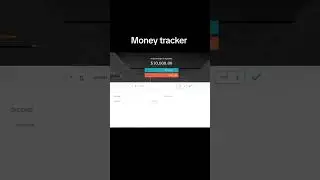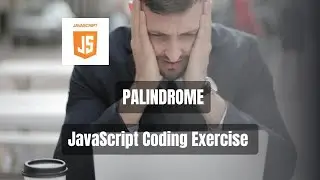ASP.NET CORE MVC | Build a Complete eCommerce App | Day-1
Welcome to Day 1 of our comprehensive tutorial series on building a fully-fledged eCommerce application using ASP.NET Core MVC! Over the course of this tutorial series, we'll guide you through the process of creating a robust and feature-rich online store from scratch.
In today's session, we'll lay down the foundation for our eCommerce application. We'll start by setting up the ASP.NET Core MVC framework and configuring our project environment. You'll learn how to create the necessary models to represent products, categories, and other essential entities within an eCommerce platform.
Additionally, we'll delve into the integration of a SQLite database to persist our application data. We'll establish a database context and seed initial data to kickstart our development process.
By the end of Day 1, you'll have a solid understanding of the initial setup required for building an eCommerce application using ASP.NET Core MVC. Get ready to embark on this exciting journey towards mastering eCommerce development with ASP.NET Core MVC!
Stay tuned for Day 2, where we'll dive deeper into implementing user authentication, product listing, and much more. Let's build something amazing together!
In this tutorial we will work with
1. Category Model
2. Item Model
3. Item Type Model
4. Cart Model
5. Cart Item
6. Address Model
7. Order Model
8. Order Details Model
9. User Model
10. Role Model
Tags:
#ASPNETCore
#eCommerceApp
#fullstackdevelopment
🔨 Tools I Used:
Visual Studio 2022
ASP.NET Core
.NET 8
Entity Framework Core
SQLite
🔔 Stay Updated:
Don't forget to subscribe and hit the notification bell so you never miss an update!
Subscribe Now
/ @martindevs2024
📚 Materials / References:
My Website: martindevs.netlify.app
📂 Full Source Code:
https://www.patreon.com/posts/asp-net...
GitHub Repository: https://github.com/MartinDevs2024
Join My Facebook Group: / 461223408871445
🛠️ Extensions for VS Code:
• Code better with this extension For v...





![CALLIGRAPHY ON IPAD TABLET [Arabic script on an abstract background]](https://images.videosashka.com/watch/Uu6CVlzLGhA)