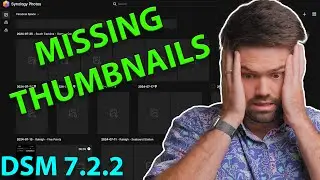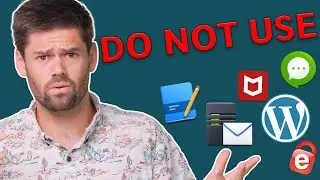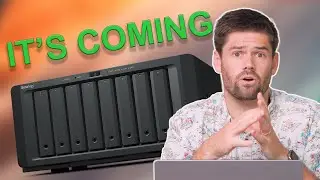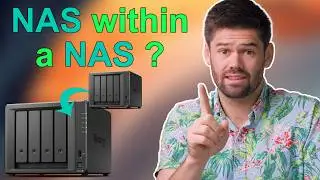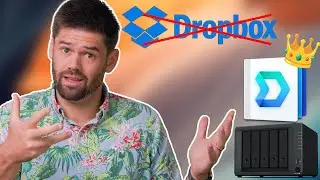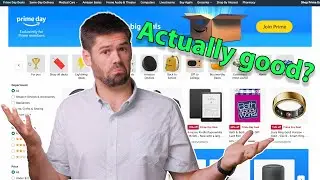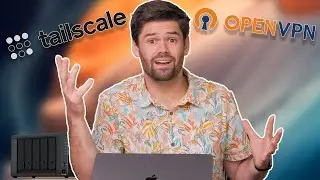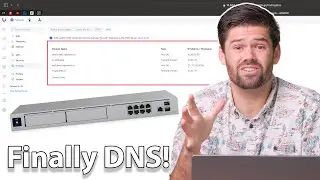SMB vs NFS vs AFP vs iSCSI - What are they and which should you use
This tutorial goes over the difference between the most common file transfer protocols which allow you to easily share files from your NAS to your Mac or Windows computer.
Hire Me! https://www.spacerex.co/hire-me/
Sponsor the Channel: / spacerexwill
SMB - Best for large file transfers & general use
NFS - Best for low latency IO while still being file level storage
AFP - Deprecated used to be best for MacOS transfers
iSCSI - Block level file transfers
#NAS #Tutorial
Connect MacOS to your NAS using SMB: • Connect Finder Mac to Synology using ...
Connect Windows to your NAS using SMB: • How to Connect Windows File Explorer ...
Top Synology Picks: https://www.spacerex.co/what-synology...
Affilate Links:
Synology Recommendations:
Cheapest you can buy:https://geni.us/EJz4c
Most powerful 4 Bay: https://geni.us/pO2pcSJ
6 bays, with performance overhead: https://geni.us/GPSdKp
Insane Performance!: https://geni.us/N9BcW
12 Bays in a Desktop!: https://geni.us/vavmdU
Drives:
Hard drives that I use: https://geni.us/00RP
SSD I use with Synology: https://geni.us/2ZxlwE
Going 10GbE:
Synology 10GbE (RJ45) Card: https://geni.us/SrJZ
Starter 10GbE switch: https://geni.us/RrhEfj
10GbE ethernet to Thunderbolt 3 adapter: https://geni.us/Aa5qm
*These are affiliate links, which means that if you purchase a product through one of them, I will receive a small commission (at no additional cost to you). Thank you for supporting my channel!