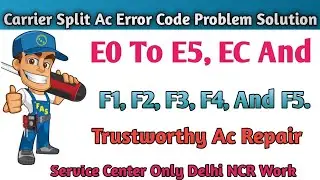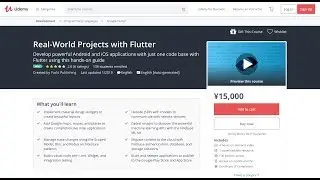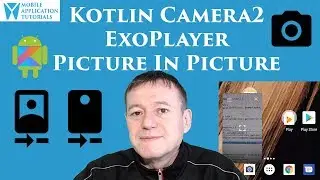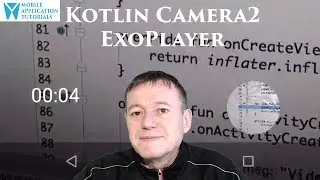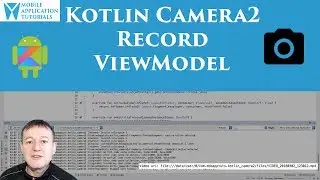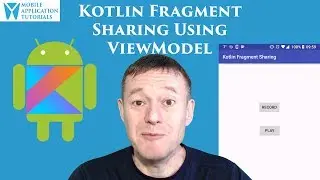How to create an android image viewer - Part 7 creating custom ImageView
This is part 7 of the android tutorial series about creating an android image viewer using the android local storage framework that was introduced in android lollipop.
For part 7 we will be creating our own custom ImageView. Which is basically our own class which extends from the android ImageView class.
And then we will load the bitmap into our new custom ImageView using the glide image loading library.
The reason for creating our own android custom ImageView class is for attaching listeners such as pinch zoom & scroll.
Check the accompanying website tutorial here https://www.nigeapptuts.com/?p=643
Github details:
The code can be found on github from the following instructions below
https://github.com/mobapptuts/android... Tag
image-viewer-custom-imageview
or you can run this command
git clone https://github.com/mobapptuts/android... --branch
image-viewer-custom-imageview
In this tutorial we will cover:
- Creating a custom view class
- Adding a custom view class to a layout
- Using glide image loading library to load a bitmap into the custom ImageView
API's covered:
- ImageView
- findViewById
- Glide.with.load.into
For much more information checkout
Website - https://www.nigeapptuts.com
Twitter - / mobapptuts
Facebook - / nigeapptuts
Google+ - https://plus.google.com/b/11588464208...
Pinterest - / mobapptuts
The previous tutorials were aimed at beginners to android but over time have been getting more complex as the original camera_intent app has developed.
This tutorial series is more aimed towards the intermediate developers thought for those who have been following the previous tutorial series, feel free to watch this android performance series.
Android studio (1.5) is the editor of choice (IDE) for this tutorial series.
This tutorial series is the start of what I expect to be many so I encourage comments and feedback to improve the quality and viewing experience.